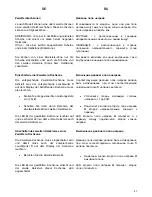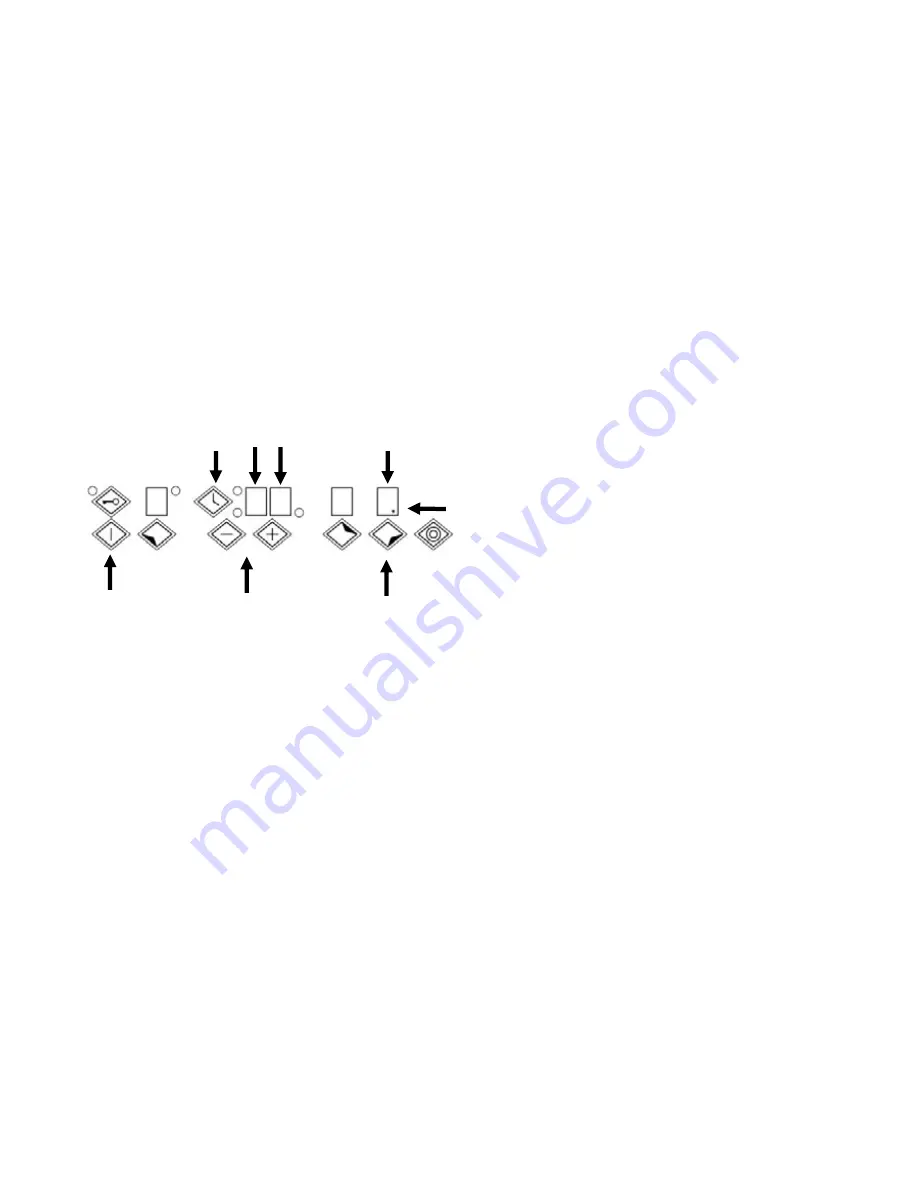
EN
COOKING ZONES CONTROL
MODELS KCT 39...
Switching on the Touch Control
x
Press the key
1
to activate the control: the
adjustment level indicators
2
and the timer
display
3
are set to “0” while the decimal
points
4
flash.
Perform the next operation within 10 seconds;
otherwise the device will switch off automatically.
Adjusting power and the timer by means of the
(+) and (-) keys.
Use the (
+
) and (
-
) keys to adjust the setting of the
plates and the required time on timer / minute
counter.
x
The
(
+
) and (
-
) controls are common to
both functions. Accordingly, to regulate the
power of the hob, first select the zone with
key
5
, then adjust the relative power level
using the (
+
) and (
-
) keys
6
; this done.
x
Select the timer function with key
7
and
proceed to set the duration, likewise using
the (
+
) or (
-
) key
6
.
Switching on the cooking area
Once the device has been activated, switch on the
cooking area (within 10 seconds) as follows:
x
Press one of the keys
5
to select the
cooking area required. The relative display
2
will indicate a “0” and the decimal point
4
will illuminate to show that the cooking
area has been activated.
x
Use the (
+
) and (
-
) keys
6
to adjust the
heat level (from 1 to 9).
Press and hold down these keys to increase or
decrease the setting.
2
4
7
3
1
6
5
42