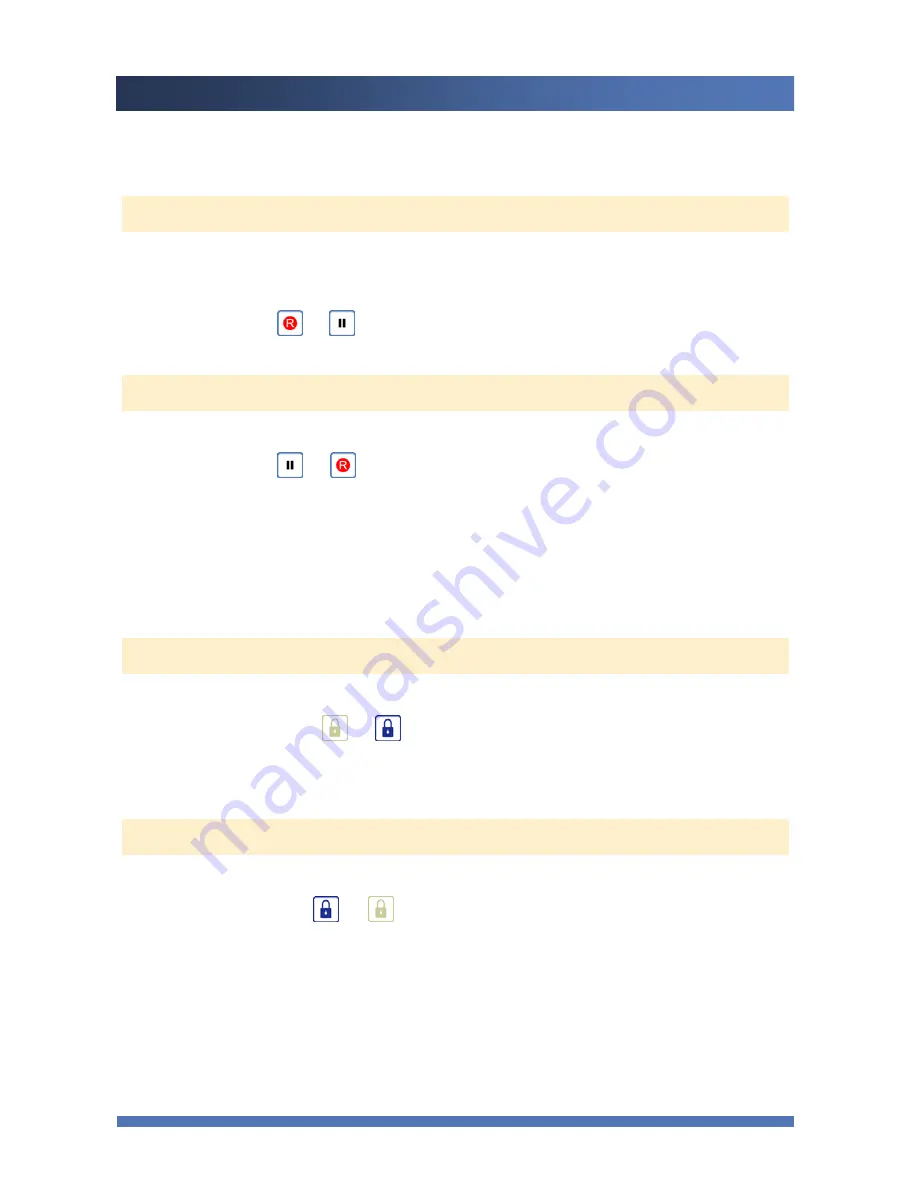
KAISHOT
Recording Functions
23
[Pausing, and Restarting a Recording after Pausing]
Pausing while Recording
▪
Press
ENTER
button for 2-3 seconds to pause recording.
(You can check the text message by pressing "
ENTER
" button shortly.)
▪
Icon will change to
Restarting after Pausing
▪
Press
ENTER
button for 2-3 seconds while pausing a recording to restart a recording.
▪
Icon will change to
[Locking and Unlocking a Recording Function]
Locking while Recording
▪
Press
MENU
button for 2-3 seconds, then Lock feature will be activated.
▪
Lock icon will changes to
▪
Except for pressing
MENU
again for 2-3 seconds to deactivate lock feature, no buttons
can function as usual.
Unlocking
▪
Press
MENU
button for 2-3 seconds to unlock.
▪
Lock icon will change to
▪
All buttons will function as usual.
















































