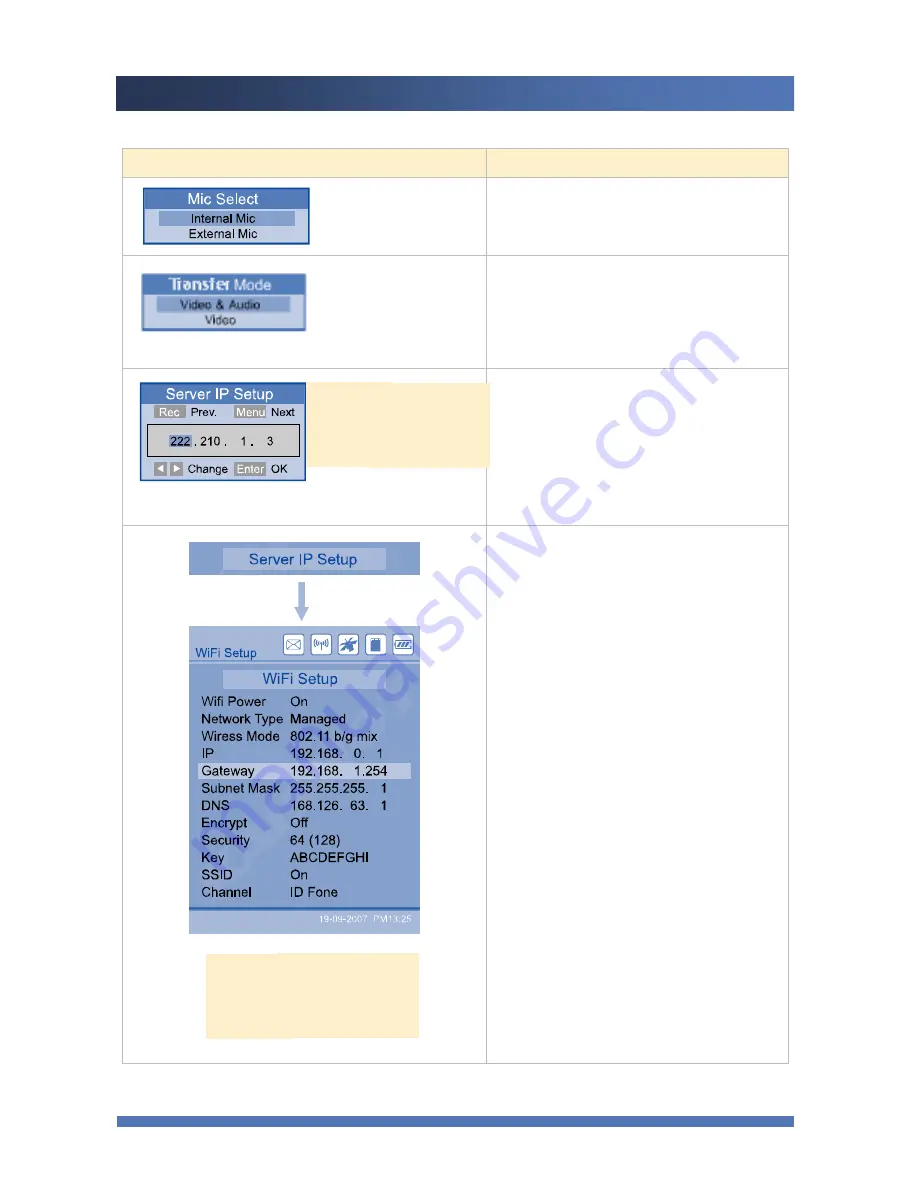
KAISHOT
Setup
48
Stream Setup
Details
▪
Select a mic to be used for real-
time streaming.
▪
It can be setup in order to transmit
Voice and Image or Image. It
applies the same as recording
during transmission.
▪
This is where you set up
KAISHOT’s server IP. It is
essential that KAISHOT exists
within NAT or HSDPA mobile
network and KAISHOT Viewer
exists in the outside network.
▪
After changing the WiFi settings, you
must turn the WiFi OFF , then ON to
apply the new settings
▪
In case set up as Ad-hoc (Managed /
Ad-hoc), KAISHOT runs by
AP(Access Point).
▪
Encrypt:
Off / WEP / SD Card
Set up the wireless
communication code. In case of
SD Card, reading the channel of
WEP, security setup key, SSID
from the SD Card and then make
setup.
▪
Security Setup :
64/128 (Bit)
Applicable at the encrypt WEP
▪
Key:
Applicable at the encrypt
WEP. In case of security setup 64,
5 letters, in case of 128 ,13 letters
to be setup.
▪
SSID:
Setup the applicable SSID.
:
change Menu
:
change value
:
select category
:
change value
◀◀ / ▶▶
ENTER
REC
MENU
◀◀
/
▶▶
ENTER
:
move to prev.
:
move to next
:
change value
:
setup















































