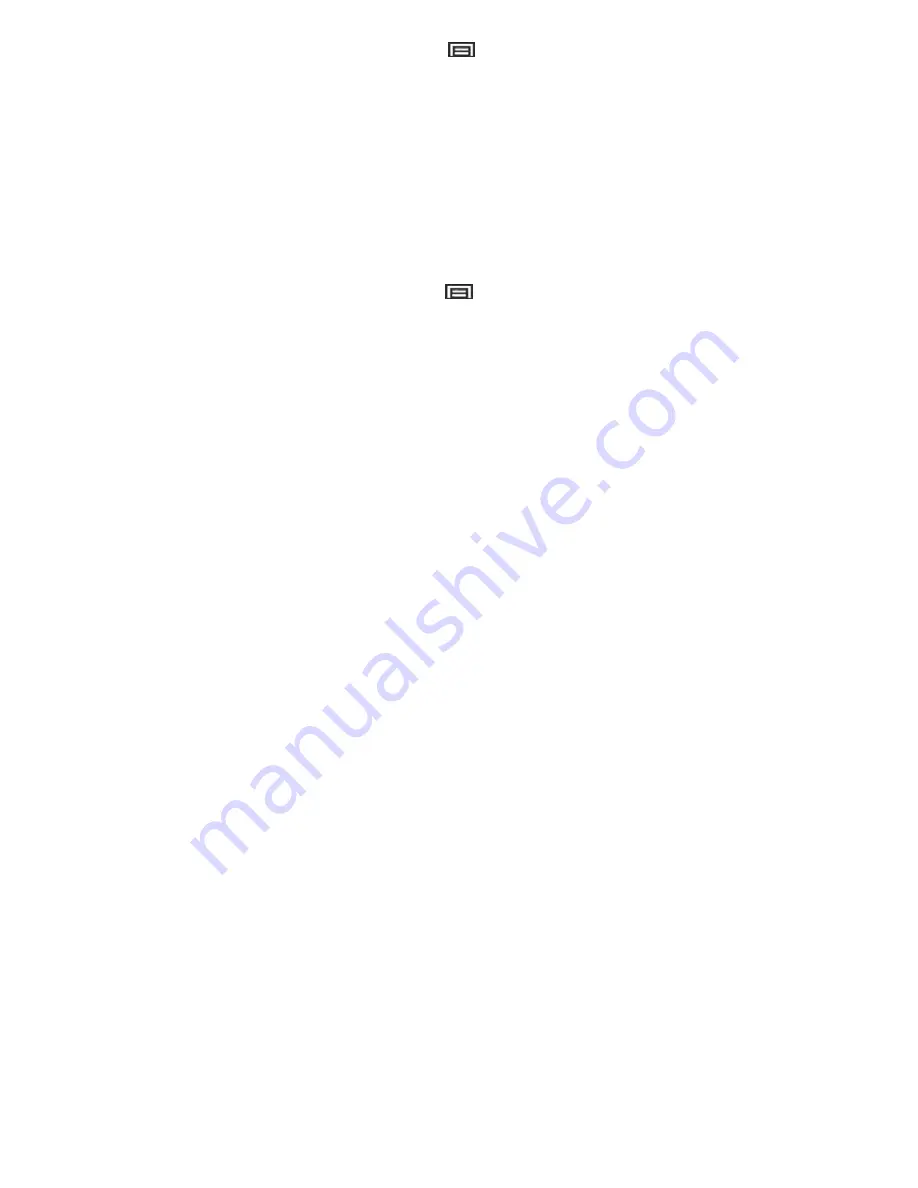
49
2) Press the Menu button “
”
→
select Import/ Export
→
Import from SD Card.
3) Select the storage position. If you have multiple accounts, please
choose one of them to add the contact.
4) Select to import one vCard file or import multiple vCard files, or
import all vCard files.
5) Select OK.
6) Select the contact file you want to import and select OK.
In order to export contacts from the pad to the storage card:
1) In main menu interface, click the contacts icon.
2) Press the Menu button “
”
→
select Import/ Export
→
Export to SD Card.
3) Please select OK in export verification interface to export
contacts to SD card.
6. 2 Calendar
Please read the following to know how to create and manage daily,
weekly and monthly activities and set alarms to remind yourself of
important activities (Please firstly add an Exchange account in order to
enter calendar mode).
















































