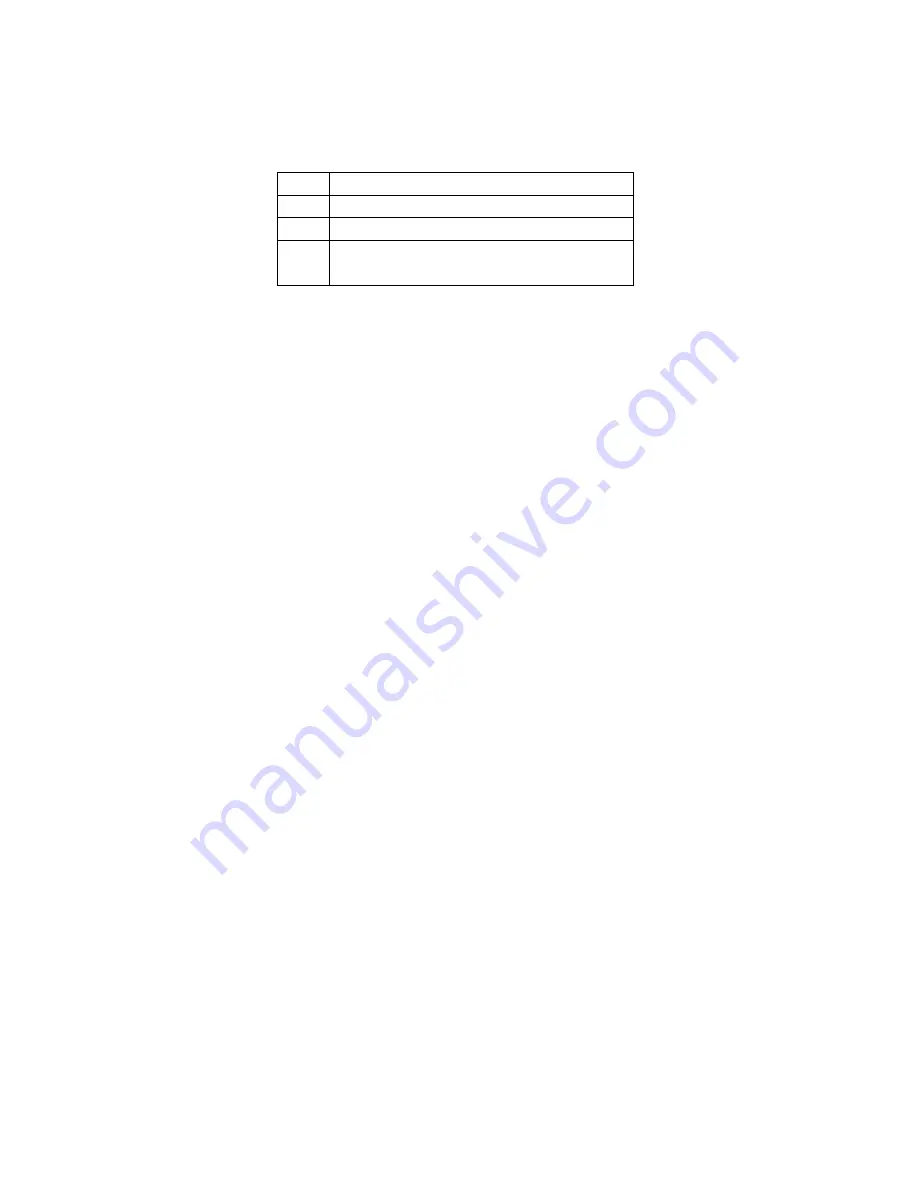
59
6.4.1 My Document
Please read the following to know how to find images, videos, music
files, sound clips and other files in the storage card.
Supported Files
Types Formats
Images BMP
、
GIF
、
JPG
、
PNG
Videos 3GP
、
MP4
、
AVI
、WMV、
FLV
、
KK
V、
ASF
Music
Files
MP3
、
3GPP
、
WMA
、
OGG
、
AAC
、
WAV
、
AMR
Some files are not supported, and it depends on the software installed
in the pad.
In case the file size is large than the storage capacity, there will be an
error when opening the file.
1) Open a file: Press the Menu button and select My Document.
2) Select a file folder. You may press the Back button to return to
previous interface. Select the file you want to open.
3) Create a file folder: Press the Menu button and select My
Document.













































