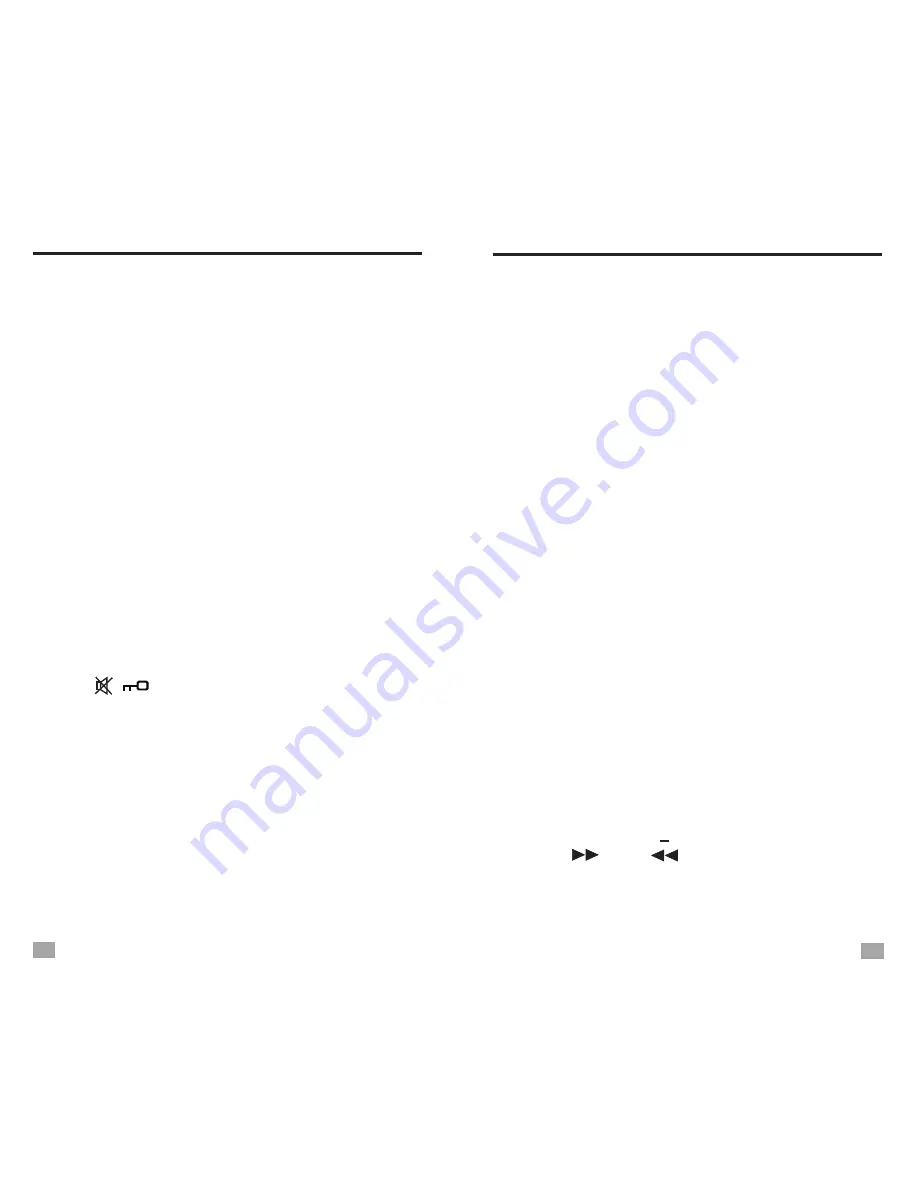
9/10K A
M T
UNING STEPS
TUNE IN STATIONS
9K/10K A
M TUNING STEPS
the below sub-menu:
- Save:
Store the station into memory manually
- Delete:
Delete single memory
- Delete all:
Delete all stored memories
- Auto Search:
Auto tuning storage
- Stepping switch:
When “522” appears in the
display, it indicates 9K step is selected; When it
shows “520”, it indicates 10K steps is selected.
Repeatedly pressing <MENU> to change
between 9K and 10K.
- Exit
When listening to AM, press <MENU> to enter
VOLUME / MUTE
To increase volume, press <VOL+>
;
T
o decrease
volume, press <VOL->
, the volume adjustment
will be shown In the display.
Press < /
>
to mute, press again to restore
the sound.
TUNING IN STATIONS
When trying to tuning stations, please tune it
outside the concrete buildings, and stay away
from electrical equipment and AC power
disturbances. Optimal use of the antenna
improves the signal reception.
Using built-in antenna:
The ferrite rod antenna built-in works for the AM
only, change the radio position to get the best
reception. So the radio location affects the AM
reception, a good direction of the radio gets you
a much better reception on AM.
Using telescopic antenna:
It only works when listening to FM and SW.
When listening to FM or SW, change the length
of the telescopic antenna according to the signal
intensity to get better reception.
Suggestions:
When tuning indoors, stay outside like balcony and near
the windows for a better reception.
Manual
t
uning
:
1
.
Menu.
2. A
djust the volume to an appropriate level and
choose your desired band.
3. Press < > or < > to tune into a station,
frequency will change a step with each
pressing, stop pressing when you
get a
satisfactory station.
Turn on the radio and select [Radio] in Main
Six tuning methods: Manual tuning, A
uto tuning,
Jog tuning, Direct frequency entry, A
uto search
(ATS) and memory recall.
+
9
10
AC current can interfere with the radio reception, please
use lithium battery to power the radio while tuning.
It is not recommended to use the radio when charging
the battery.


































