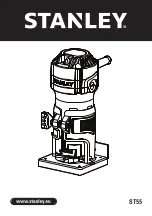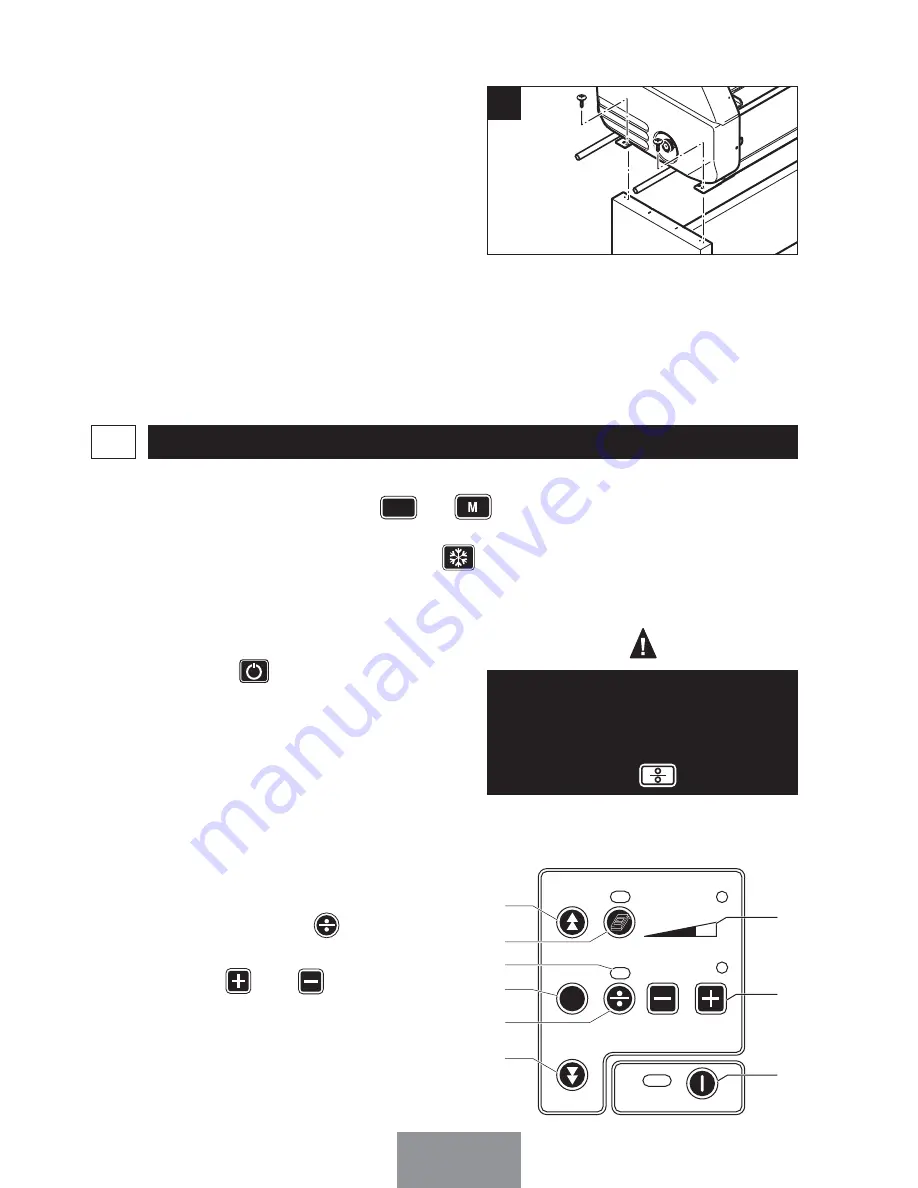
Sirocco 1080, 1
6
00
To set up the speed, the light (
j
) must
be off. If not, press (
l
).
Adjust the speed of the rollers by pres-
sing the and keys (
s
) of the
control panel.
The last value entered automatically
replaces the previous stored value.
4
REVERSE
STOP
SPEED
1 2 3 4 5
1 2 3 4 5
6 7 8 910
FORWARD
PRESSURE
POWER
h
k
m
i
j
l
r
s
t
In the packing, you will find a comple-
te start up kit containing :
Start up kit (S.1
6
00 only)
1-5
Programming of the speed
2-2
- Two rollers of thermal film
- One roller of assembly film
(double-sided)
- One roller of cold adhesive film
- Two chucks in cardboard
P
ROGRAMMING OF THE SPEED AND THE TEMPERATURE OF THE ROLLERS
2
Automatic stand-by
2-1
The programs M1, M2, M3 and M4 can be selected by the operator.
To activate a program, Press or (
c
) buttons continually until the light cor-
responding to the required program comes on.
When a cold lamination, (the button (
f
) lights on the Sirocco 1080 and 1
6
00),
only the speed can be programmed.
MODE
The light (
e
) indicates that the
machine has been automatically swit-
ched to stand-by after 30 mn of non-
use.
The stand-by temperature can be set
in the range 40-80°C.
For security reasons, the transition
from cold to hot mode desactivates
the heating rollers. Before hot lamina-
tion, it is necessary to start them up
again by pressing (
o
).
3
• Fix the assembly with the screws
supplied with the support.
Summary of Contents for Sirocco 1080
Page 47: ...39 NOTE...