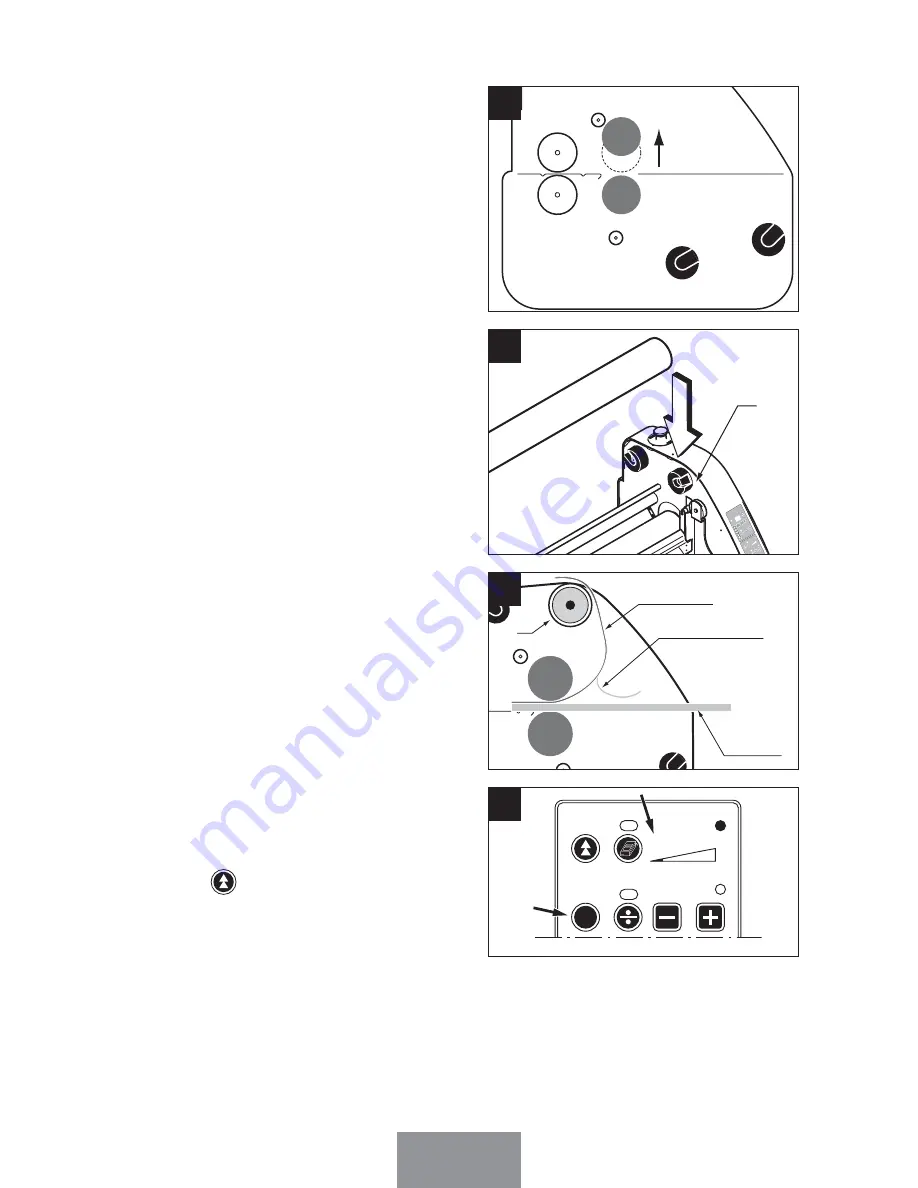
29
Set the rollers at maximum separation
(see chapter 3).
3
Place a mandrel with a cardboard tube
on the position (
B
).
B
M
P
4
3
9
0
0
0
STO
P
SPE
ED
1 2
34
5
1
2
3
4
5
6 7
8 9
10
FO
RW
AR
D
PR
ESS
UR
E
C
RE
AD
Y
MO
DE
ME
AS
.
4
Shows the assembly for adhesive
application on the working table bet-
ween the rollers.
Place the document to be mounted on
the cardboard tube in position (
B
).
Support
Support paper
Document
B
5
Adjust the rollers on the pressure posi-
tion
1
(see chapter 3).
For the Sirocco 1080, 1
6
00 :
Press (
c
) in “speed” mode and
guide the plate through until it comes
out on the other side.
Peel back the protective paper pro-
gressively as it advances towards the
laminator rollers, by guiding manually.
STOP
SPEED
1 2 3 4 5
1 2 3 4 5
6 7 8 910
FORWARD
PRESSURE
6
Summary of Contents for Sirocco 1080
Page 47: ...39 NOTE...







































