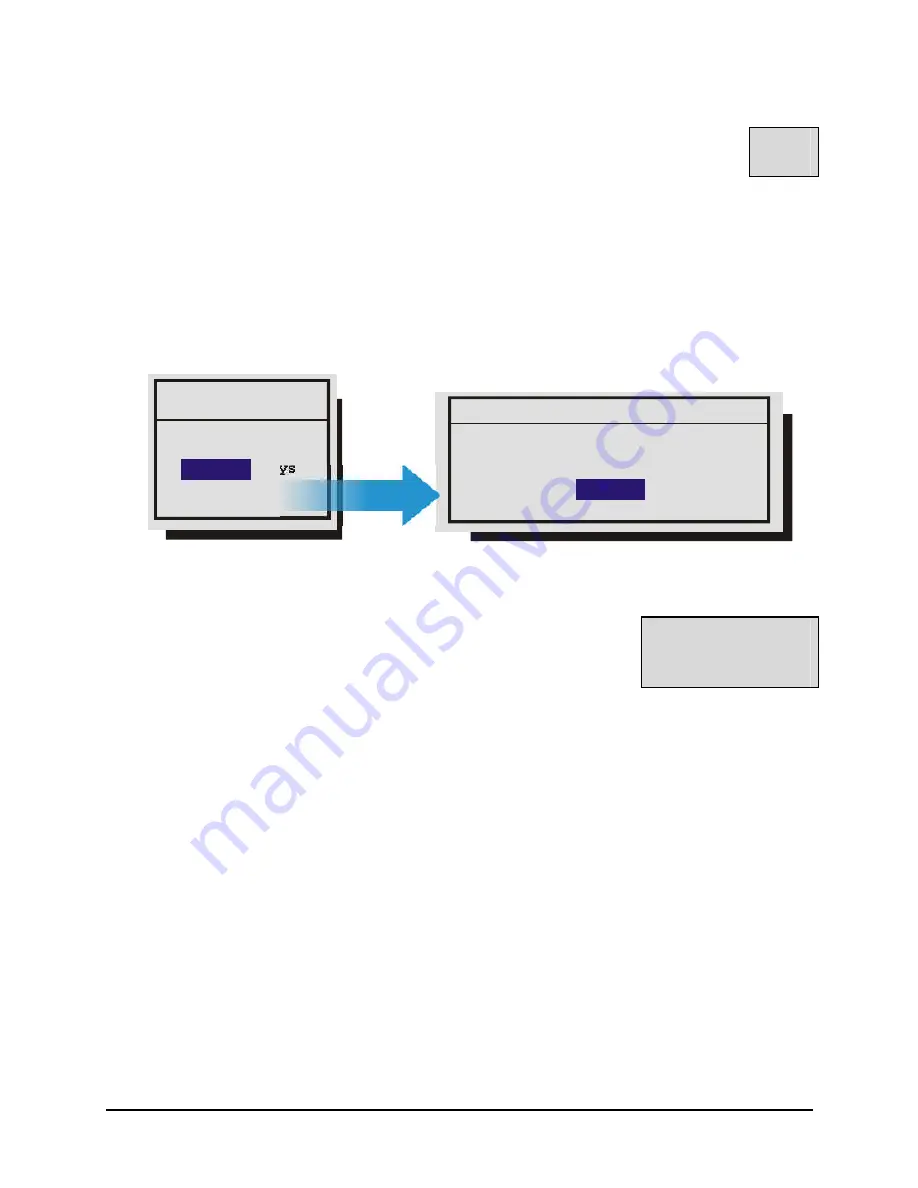
Kalatel DSR-1000eZ
3-6
0150-0238B
o
Advanced Menu
→
Audio Record Setting (Audio equipped model only)
OFF
ON
Use this menu to:
•
Enable or Disable the audio recording capability of the DSR.
Audio Limitations:
To record audio at least one the unit’s video inputs must be set to record video at
a rate of 1pps or faster.
o
Advanced Menu
→
Auto Delete Mode
Use this menu to program the Auto Delete Mode. The options available are from 7 to 99 days and Off.
30 days is the default setting.
ADM will change. Are you sure?
Message
ADM Setting
30
Days
Yes
o
Advanced Menu
→
Communications
Baud Rate
Ethernet Settings
Modem Settings
Use thus menu to specify:
•
The data transfer rate for the RS-232 serial port.
•
The units Ethernet network connection settings (Ethernet option
only).
•
The Modem connection settings.
















































