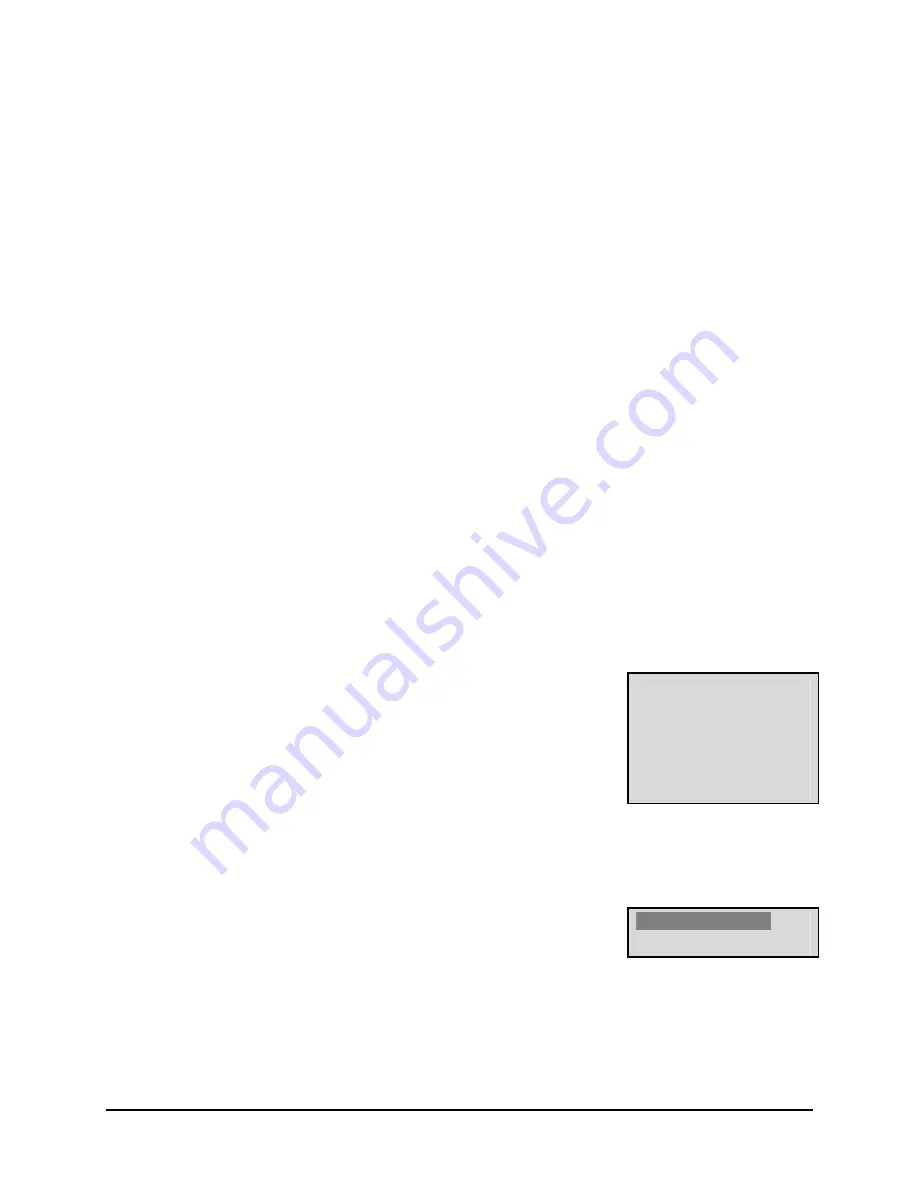
Kalatel DSR-1000eZ
4-6
0150-0238B
10.
When finished entering the Record Quality, use the
Shuttle
to navigate to the
ON/OFF
setting.
11.
Use the
Jog
to Activate, Deactivate, or Delete the recording.
12.
When finished, press the
Enter
button to exit the Edit mode. Use the
Jog / Shuttle
to navigate to
[OK]
, then press the
Enter
button to complete the selection.
Editing a Timed Recording:
1.
Using the
Jog / Shuttle
to navigate, highlight the event parameter you wish to edit.
2.
Press the
Enter
button to enter the Edit mode.
EDIT MODE
will appear on-screen, in the lower
left-hand corner of the pop-up menu.
3.
Use the
Jog
to change the values. Use the
Shuttle
to navigate among parameters in the same
row.
4.
When finished, press the
Enter
button to exit the Edit mode. Use the
Jog / Shuttle
to navigate to
[OK]
, then press the
Enter
button to complete the selection.
Deleting a Timed Recording:
1.
Using the
Jog / Shuttle
to navigate, highlight the
ON/OFF
parameter of the event you wish to
delete.
2.
Press the
Enter
button to enter the Edit mode.
3.
Use the
Jog
to select
DEL
from the menu.
4.
Press the
Enter
button to confirm the selection and exit the Edit mode.
5.
Use the
Jog / Shuttle
to navigate to
[OK]
, then press the
Enter
button to remove the selection
and exit the menu.
4.4 Main Menu
→
Record Settings
Video Input
Color/Mono
Normal Record Speed
Alarm Record Speed
Video Quality
Use this menu to specify:
•
Which video input on the back panel is activated.
•
Color or Monochrome recording.
•
The record speed during Normal recording.
•
The record speed when the unit detects an alarm condition.
•
The recorded picture quality.
o
Main Menu
→
Record Settings
→
Video Input
Composite Video
SVHS Video
To select a video input, use the
Jog
select either
COMPOSITE VIDEO
or
SVHS VIDEO
.
Composite Video:
Video input with BNC style connector.
SVHS Video:
Y/C video input with 4-pin mini-DIN style connector.
Press the
Enter
button to confirm the selection and exit the menu.
--OR—
Press the
Menu
button to exit the menu without making changes.
















































