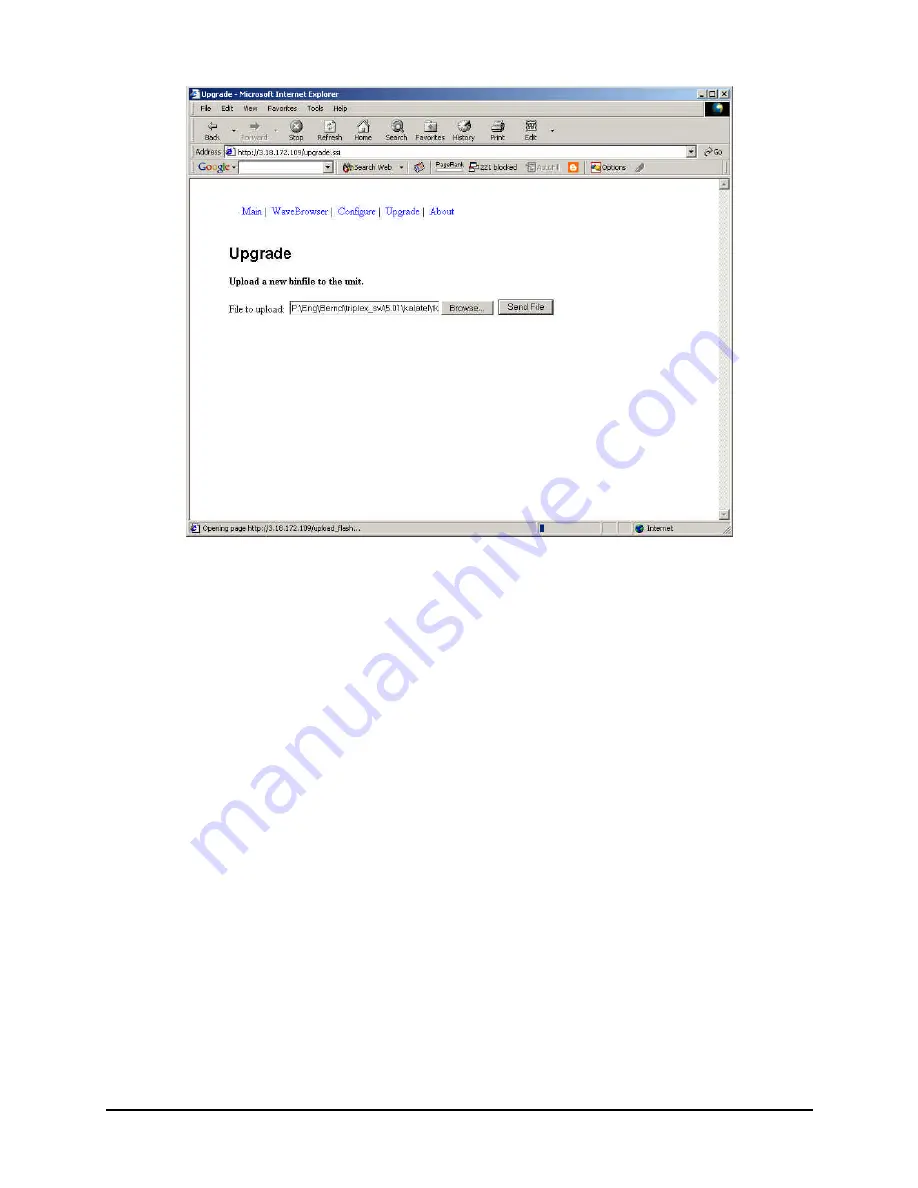
Kalatel DSR-1000eZ
6-6
0150-0238B
Step 4.
Navigate to the upgrade file using the Browse button or type in the correct path and filename.
Click on the Send File button.
Step 5.
Click on the Confirm Button. A progress bar will appear. PLEASE WAIT FOR THE PROGRESS
BAR TO FINISH,
THEN WAIT FOR CONFIRMATION!
Click on the Reboot button to restart the unit
for changes to take effect. If unsuccessful, download the flash file again and retry the steps 1-6










































