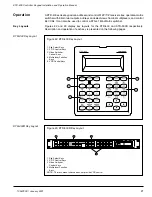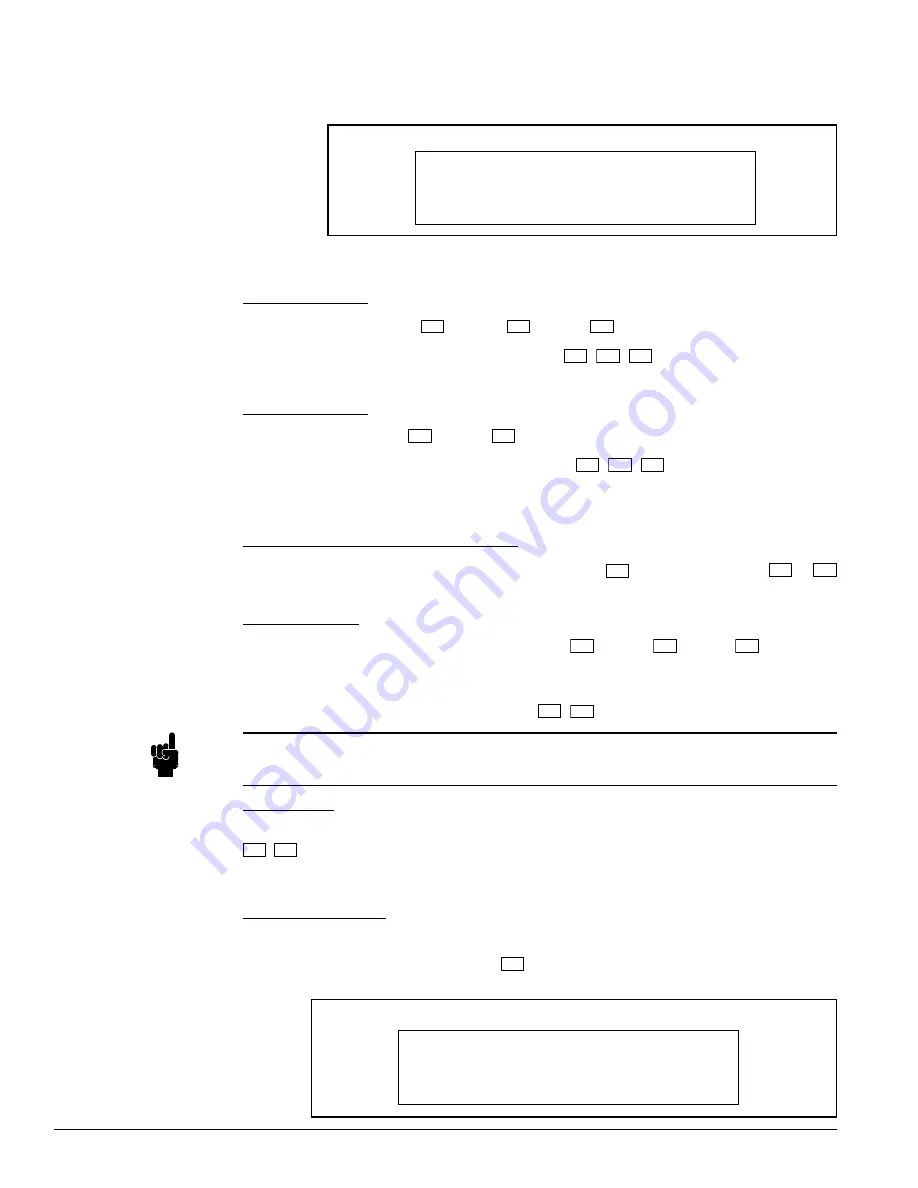
24
1034790D / January 2001
KTD-400 Controller Keypad Installation and Operation Manual
Camera Sequencing
To place a monitor in the sequence mode:
Select the monitor, and press
seq
. The following display will appear in the keypad’s
display window:
Engaging Auto Focus on CyberDomes
To engage auto focus on CyberDomes, press and hold
auto
for one second. Use
near
focus
or
focus
far
to disengage.
To find a preset, select the desired camera, press
set
and use
0
through
9
to enter the
preset number. The entry may be one or two digits depending on the largest preset position
programmed in the keypad setup.
Example: To find preset 6, press
set
,
6
.
Keypad Operation
When power is first supplied to a KTD-400 series keypad, the LCD display will briefly display
the Kalatel name and then appear as shown below:
From this display and by observing the system’s monitors, the operator uses the function
keys for control.
The preset option referred to in this chapter will function only if activated during setup.
NOTE:
To activate a camera’s preset tours or ShadowTour, select the desired camera and press
set
,
auto
, and the tour number (1-4). On older models of the CyberDome, only one preset tour
could be programmed. Entering any tour number will activate the preset tour. To deactivate
the tour, press an arrow key.
Preset Tours
Monitor Selection
Finding a Preset
Camera Selection
To select a monitor, press
mon
and use
0
through
9
to enter the desired number.
Example: To select Monitor 12, press
mon
,
1
,
2
All video switching operations will now be performed on the selected monitor.
To select a camera, use
0
through
9
to enter the desired number.
Example: To select Camera 345, press
3
,
4
,
5
The camera associated with the site will appear on the selected monitor, and all keys
applicable to that site will become operational (e.g., pan, tilt, zoom, etc.).
Figure 45: Sequence Selection
ENTER SEQUENCE
NUMBER? _ (1,2,3,4)
Figure 44: KTD-400’s Normal Operating Display
CAMERA 000
MONITOR 01