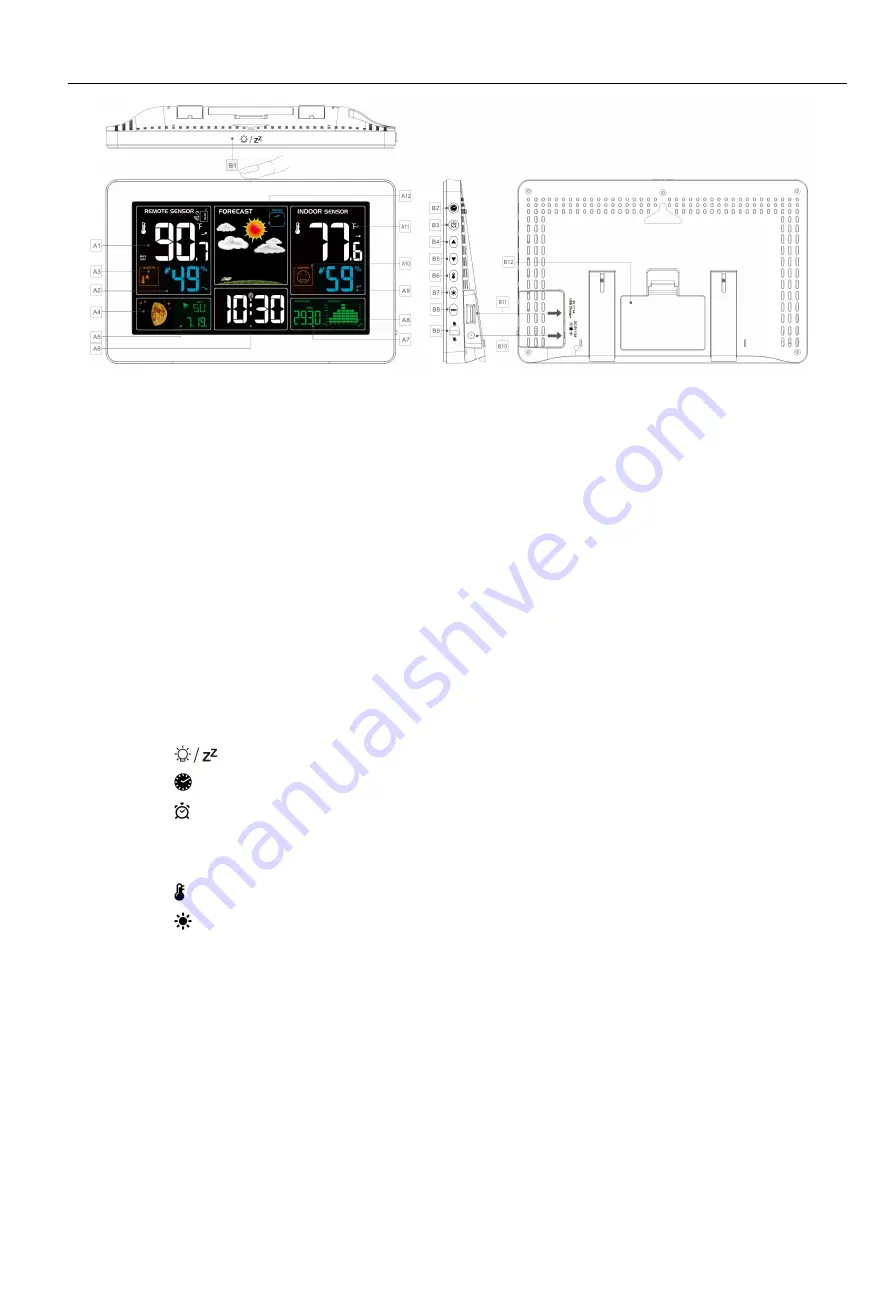
EM3388-WWVB Manual
Part A-Positive LCD
A1: Remote Temperature
A2: Remote Humidity
A3: Remote Temperature Alert
A4: Moon Phase
A5: Calendar or Alarm time
A6: Time
A7: Barometric pressure
A8: Histogram shows the trend of 24 hours of atmospheric pressure
A9: Indoor Humidity
A10: Indoor comfort
A11: Indoor Temperature
A12: Weather Forecasting
Part B –Side buttons and power
B1: “
” touch field
B2: “ ” button
B3: “ ” button
B4: “▲” button
B5: “▼” button
B6: “ ” button
B7: “ ” button
B8: “
MEM
” button
B9: Alarm on/off shift switch
B10: Power supply socket
B11: USB charger output socket
B12: Battery compartment
Summary of Contents for PT3388
Page 1: ...EM3388 WWVB Manual ...
Page 12: ...EM3365 DCF Manual ...






























