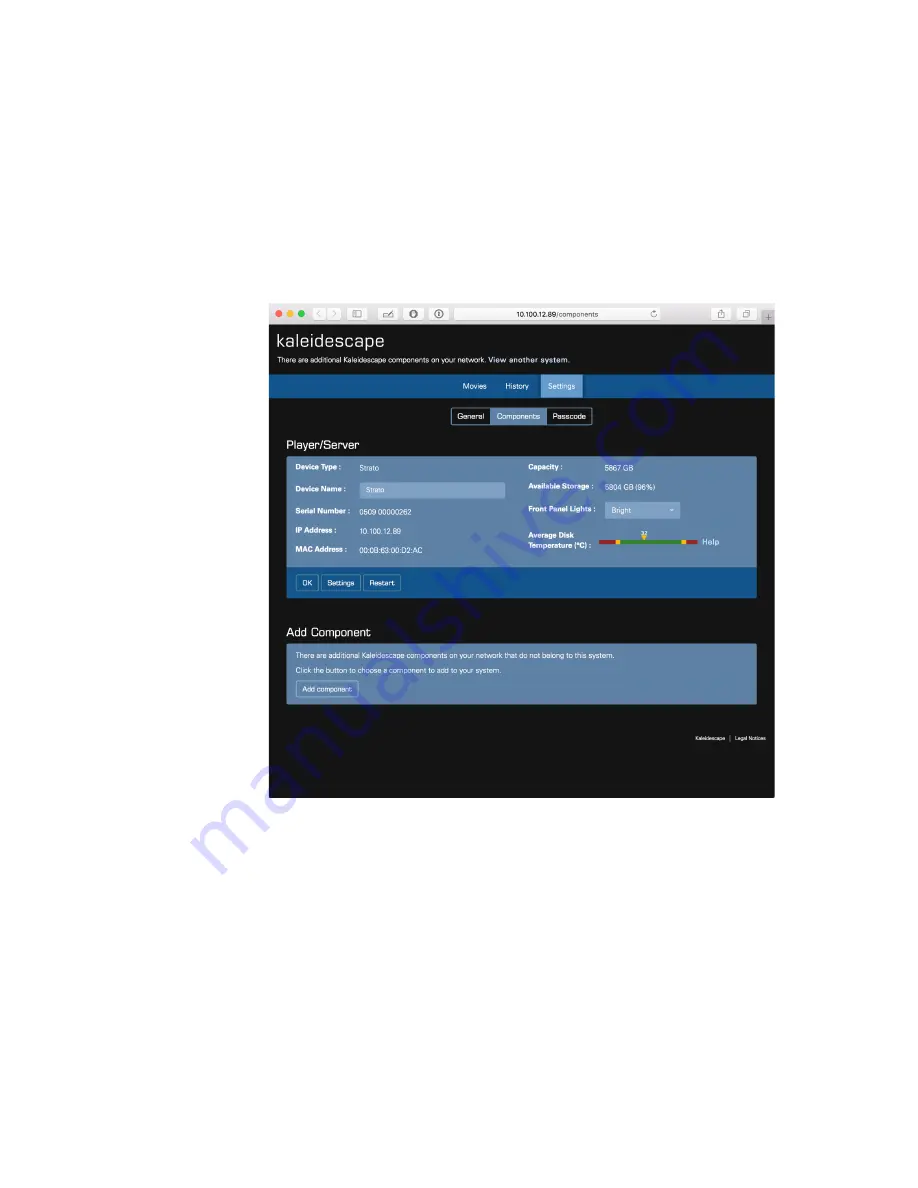
21
Browser Interface Settings Page
To access this page, use a web browser on your computer or mobile device.
You can easily find the correct URL by going to the onscreen
Settings
menu and
choosing the
Other Settings
option. This option displays the URL to access the
settings in the Browser Interface.
To change settings of your player, click the “Settings” button below the player’s
MAC address.
You can also use the
Add component
button if you need to add additional
components to your system, such as a Terra server or a Disc Server.
















































