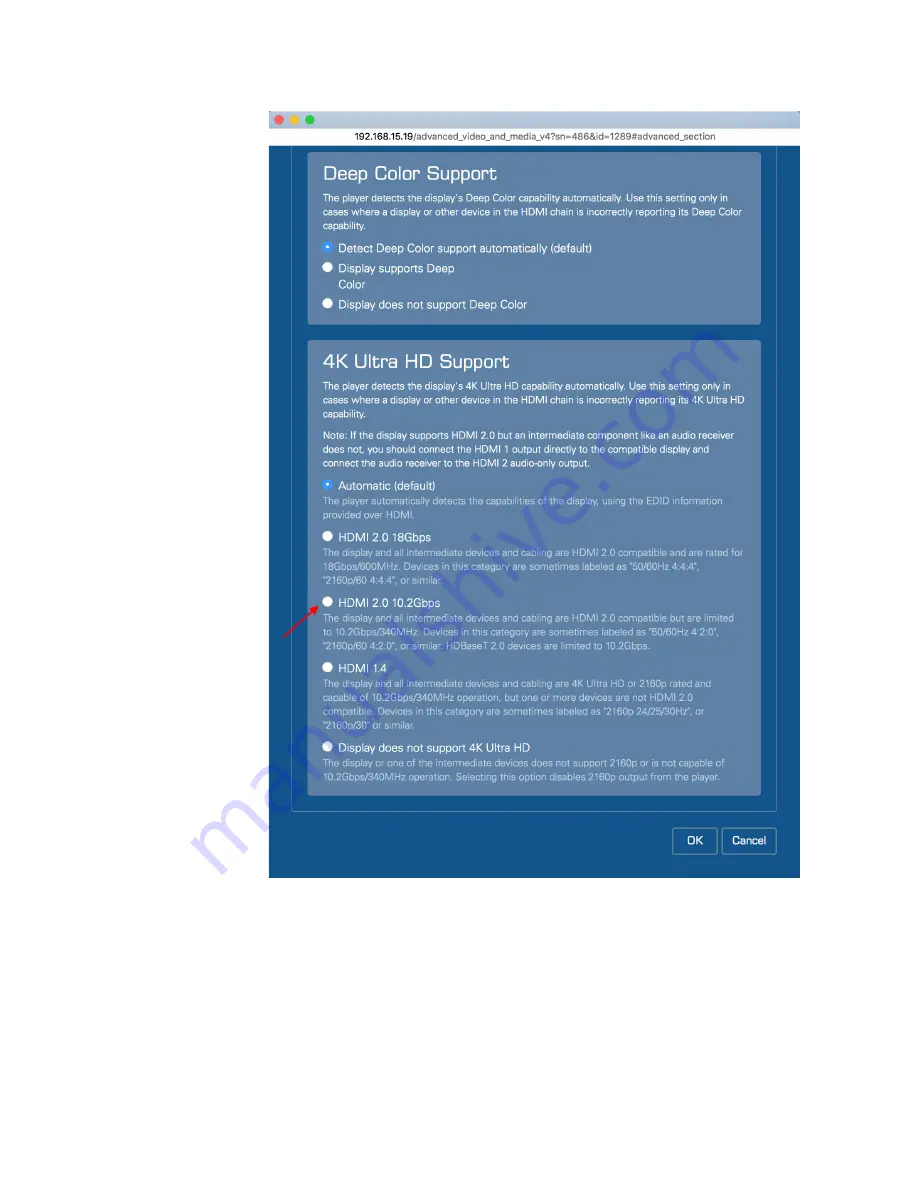
35
Scroll down to the “4K Ultra HD Support” section, and click the radio button
next to HDMI 2.0 10.2Gbps, then click OK.
Once you’ve clicked OK to save the setting, stop your content if it was playing,
and then try playing your content again.
The advanced settings can also be used to compensate for problems that arise
when a display or intermediate device does not correctly report or pass EDID
information.







































