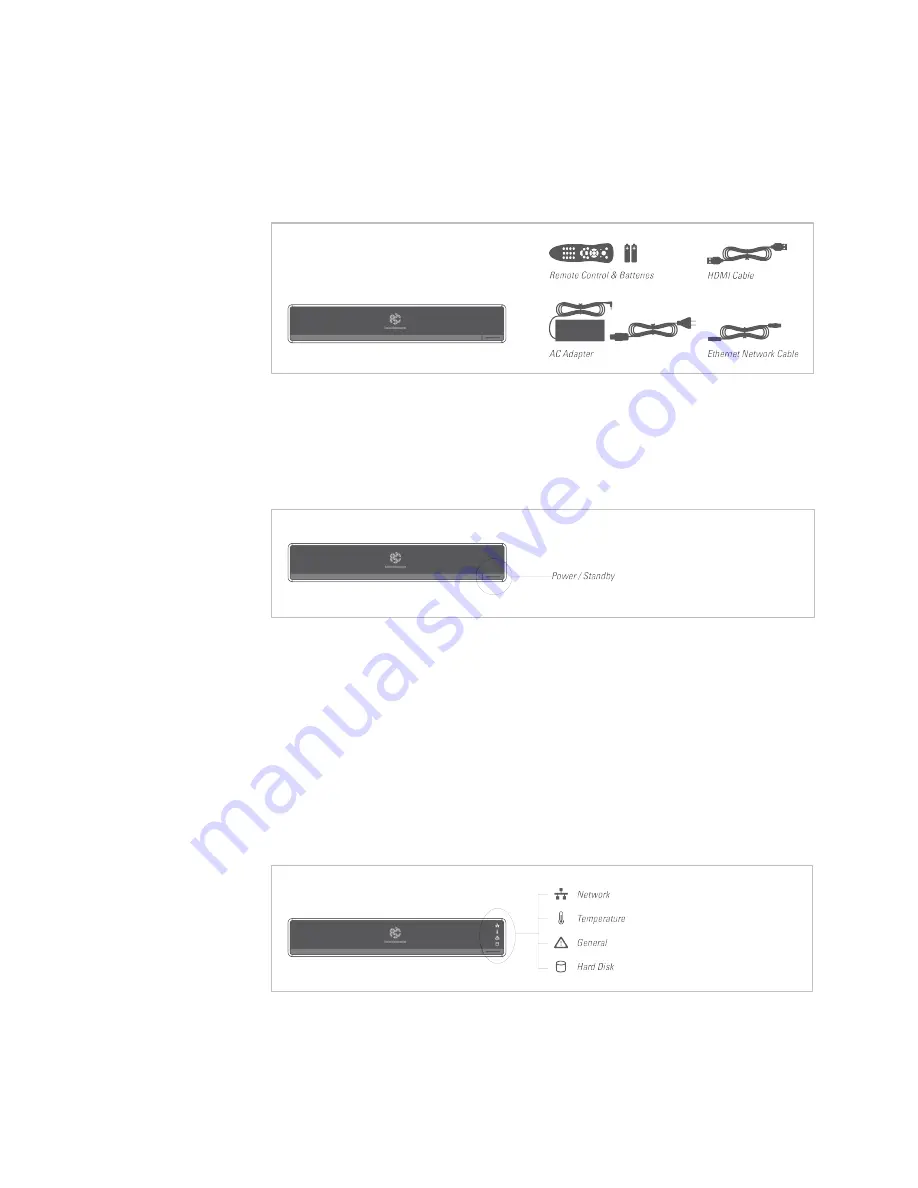
8
What’s in the Box
The following accessories are packaged with Strato:
u
1x Shielded Ethernet Network Cable
u
1x HDMI Cable
u
1x AC Adapter
u
1x Remote Control
u
2x Batteries
Front Panel Button
There is one button located on the front panel of Strato:
u
Power/Standby – turns Strato on or off or places Strato in standby
Front Panel Error Indicators
There are four error indicators located on the front panel of Strato. These error
indicators illuminate briefly during system startup, but otherwise are only visible
in the event of a problem:
u
Network – indicates that Strato encountered a network error
u
Temperature – indicates Strato temperature is too hot or too cold
u
Hard disk – indicates the hard disk drive inside Strato has a failure
u
General – illuminates in conjunction with other indicators. If illuminated
by itself, check the system’s Browser Interface for details.









































