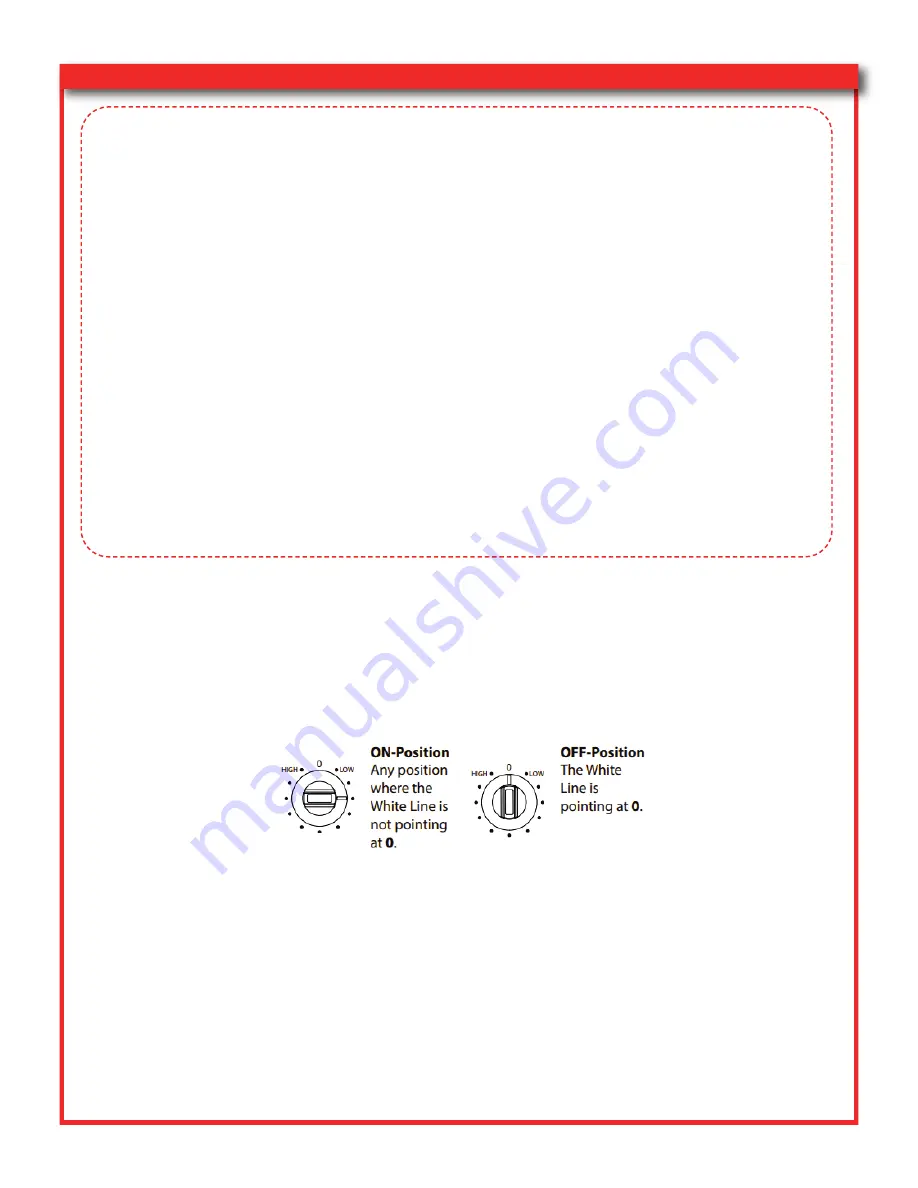
6
OPERATING INSTRUCTIONS INDUCTION GRIDDLE GI-SH/GR/IN 3500
IMPORTANT!
BEFORE OPERATING THE UNIT ENSURE ALL OBJECTS ARE REMOVED FROM THE
GRIDDLE SURFACE AND THE GREASE PAN, GREASE COLLECTOR and FILTERS ARE
INSTALLED PROPERLY!
CAUTION!
The griddle plate is hot when the unit is in use. To avoid burn injuries do not touch the surface.
The induction griddle has a very short pre-heat time and can reach 450°F in 4 ½ Minutes. DO
NOT leave unattended during operation.
Do not remove or open air closure panels while system is operating.
Do not remove any filters while system is operating, this can cause the system to shutdown.
IMPORTANT
!
Always season the griddle surface before placing any protein on it.
•
If cooking frozen food avoid using the same positions on the griddle. Otherwise the surface
•
could deform locally overtime.
Use only the supplied spatula. Use of any other sharp-edged object such as knife or fork
•
can damage the griddle surface.
The Induction griddle is equipped with RTCSmp technology and will recover any
•
temperature loss quickly from cold food.
POWER ON PROCEDURE
Press the power button on the left column to turn on the filtration system
1
Check the screen to make sure no error codes or messages are present
2
Turn the control knob to the desired temperature to power on the griddle appliance; unit is
3
now ready for operation. Temperature can be adjusted from 68-450°F (20-230°C)
As you turn the control knob the digital display will show the temperature. Stop turning the
4
knob when the desired temperature is displayed.
POWER OFF PROCEDURE
1. Turn the Control knobs on the appliance to the OFF-Position.
NOTE: The filtration system will continue to operate for a period of
30 Minutes
before
turning off . DO NOT press the power button on the column to initiate an abrupt shutdown
of the unit. Repeated abrupt shutdowns may damage the appliances and void warranty.
The digital displays will show “HOT” while the griddle surface is cooling. Once the surface is cool
the induction units will go into the stand-by mode. When in the stand-by mode, the point on the
display blinks once every second.
IMPORTANT!
Ensure the control knob is in the off position when the unit is not in use.









































