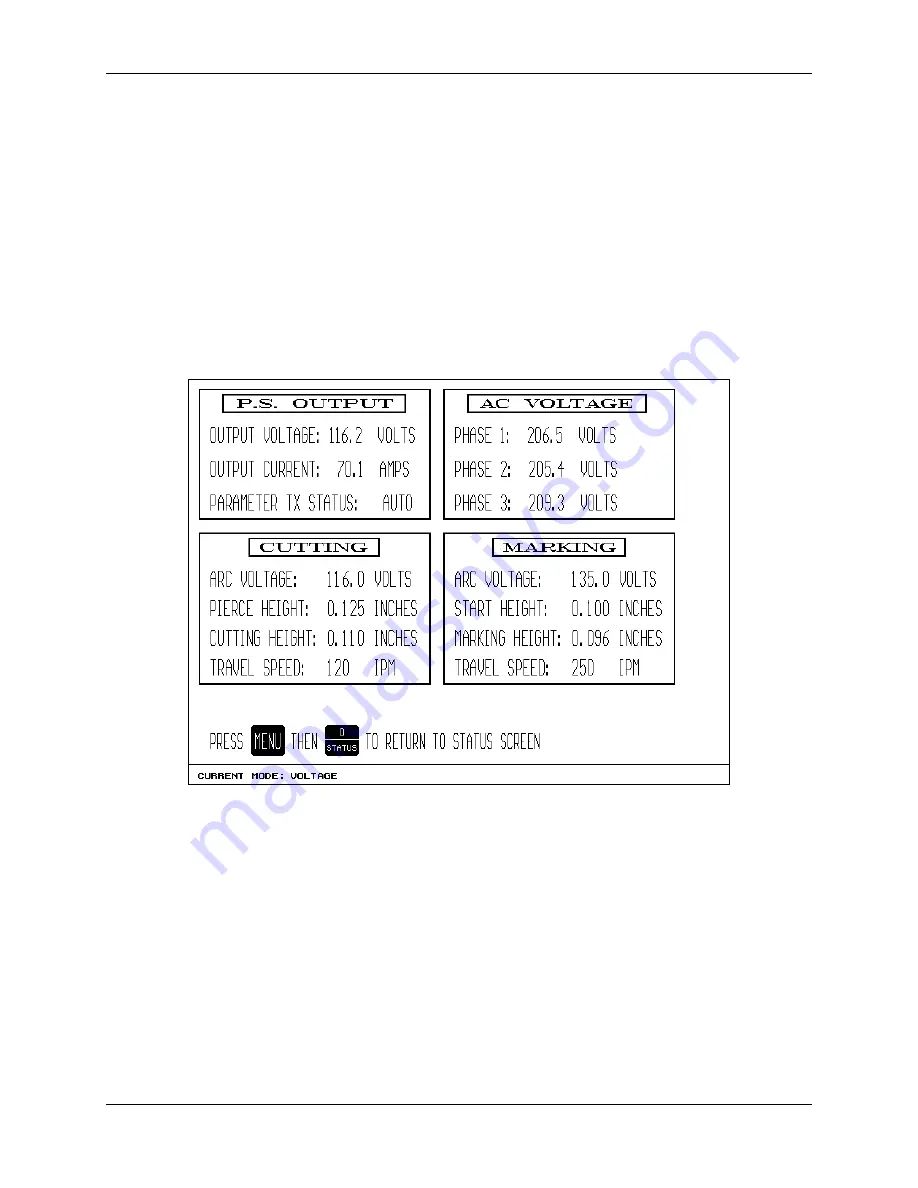
Operation
Spirit200a User’s Manual Rev J
This information is subject to the controls of the Export Administration Regulations [EAR]. This information shall not be provided to
non-U.S. persons or transferred by any means to any location outside the United States contrary to the requirements of the EAR.
4-9
Viewing Recommended Height Control and X/Y Machine Settings
Prior to making a cut or mark with the system, the torch height control and
the x/y cutting machine must be configured properly. To view the
recommended cutting data, press the Menu key, then Voltage. The
voltage screen will be displayed as shown. The x/y machine speed should
be set to the value shown. Also, the height control should be set to the
proper pierce (initial) height, cutting (marking) height and arc voltage. If a
KALIBURN Inova height control is being used, simply press the F3 key to
automatically transmit the parameters to the Inova. Optionally, the Spirit
system can be set to automatically send the cutting/marking parameters.
See Section 5 for information on configuring the Inova height control
parameter transmit feature.
















































