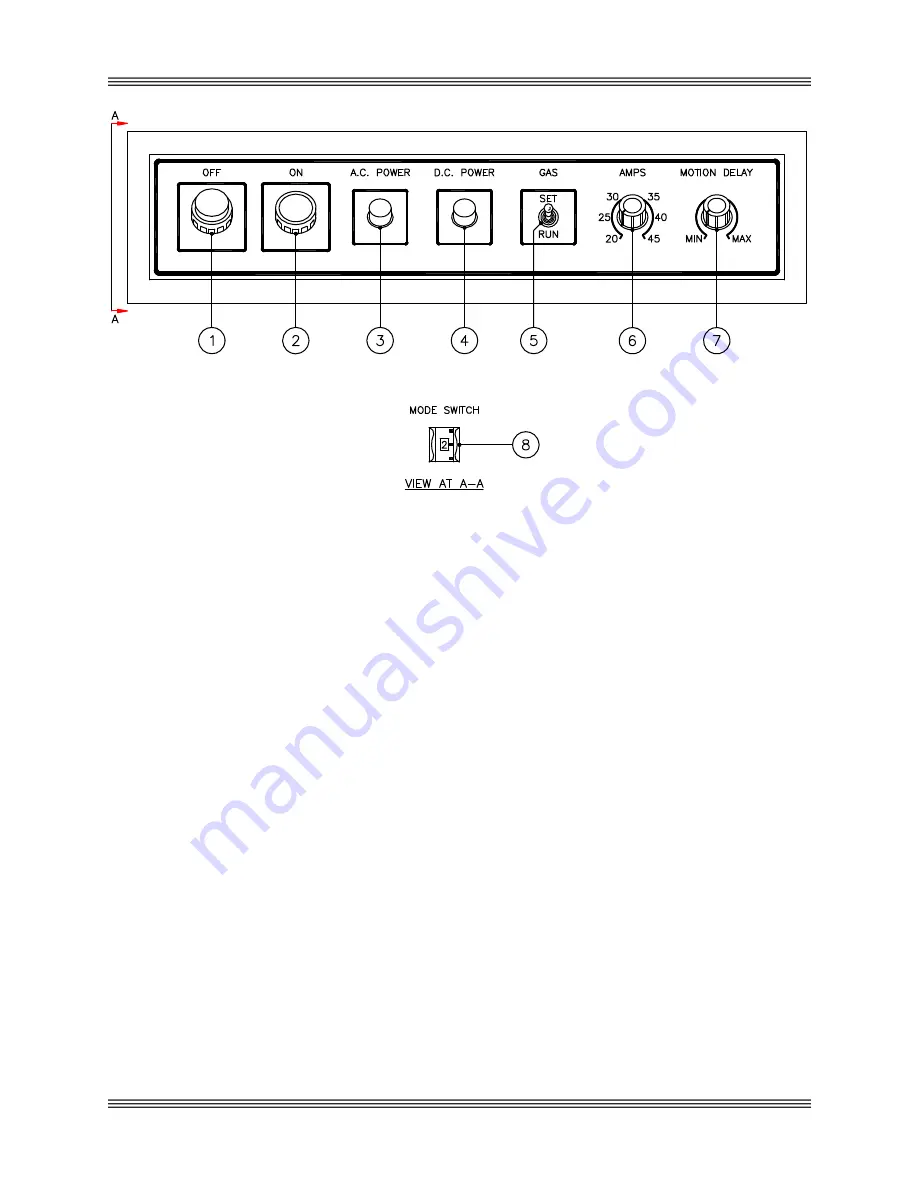
Operation
SR-45i User’s Manual
Figure 4-1 Front Panel Controls
Mechanized Cutting Mode
To place the SR-45i in the mechanized cutting mode, set the Mode Switch
thumbwheel to position number 2. The start signal initiates the following
sequence of events:
1.
Two-second gas preflow.
2.
Pilot arc initiation.
3.
Transferred arc establishes (cutting arc).
4.
X/Y machine motion signal enabled. Note that the machine motion
signal can be delayed for up to three seconds using the motion delay
potentiometer on the front panel.
Removal of the plasma start signal terminates cutting, disables the x/y machine
motion signal, and initiates gas postflow. Note: Loss of the cutting arc, even if
a plasma start signal is applied, deenergizes the SR-45i system, disables the x/y
machine motion signal, and initiates postflow of gas. Reapplying the plasma
start signal while in the gas postflow stage will initiate the cutting arc
immediately, without going through the gas preflow sequence.
4-2
Summary of Contents for SR-45i
Page 2: ...This page intentionally left blank ...
Page 8: ...This page intentionally left blank ...
Page 20: ...This page intentionally left blank ...
Page 38: ...This page intentionally left blank ...
Page 52: ...This page intentionally left blank ...
Page 55: ...Parts List SR 45i User s Manual Figure 6 1 Control Panel 6 3 ...
Page 56: ...Parts List SR 45i User s Manual SR 45i Figure 6 2 Rear View Inside 6 4 ...
Page 57: ...Parts List SR 45i User s Manual Figure 6 3 Base Top View 6 5 ...
Page 58: ...Parts List SR 45i User s Manual Figure 6 4 Left Side View 6 6 ...
Page 59: ...Parts List SR 45i User s Manual Figure 6 5 Right Side View 6 7 ...
Page 60: ...Parts List SR 45i User s Manual SR 45i Figure 6 6 Rear View Outside 6 8 ...
Page 65: ...Parts List SR 45i User s Manual Chopper P C Board Figure 6 10 Chopper P C Board 6 13 ...
















































