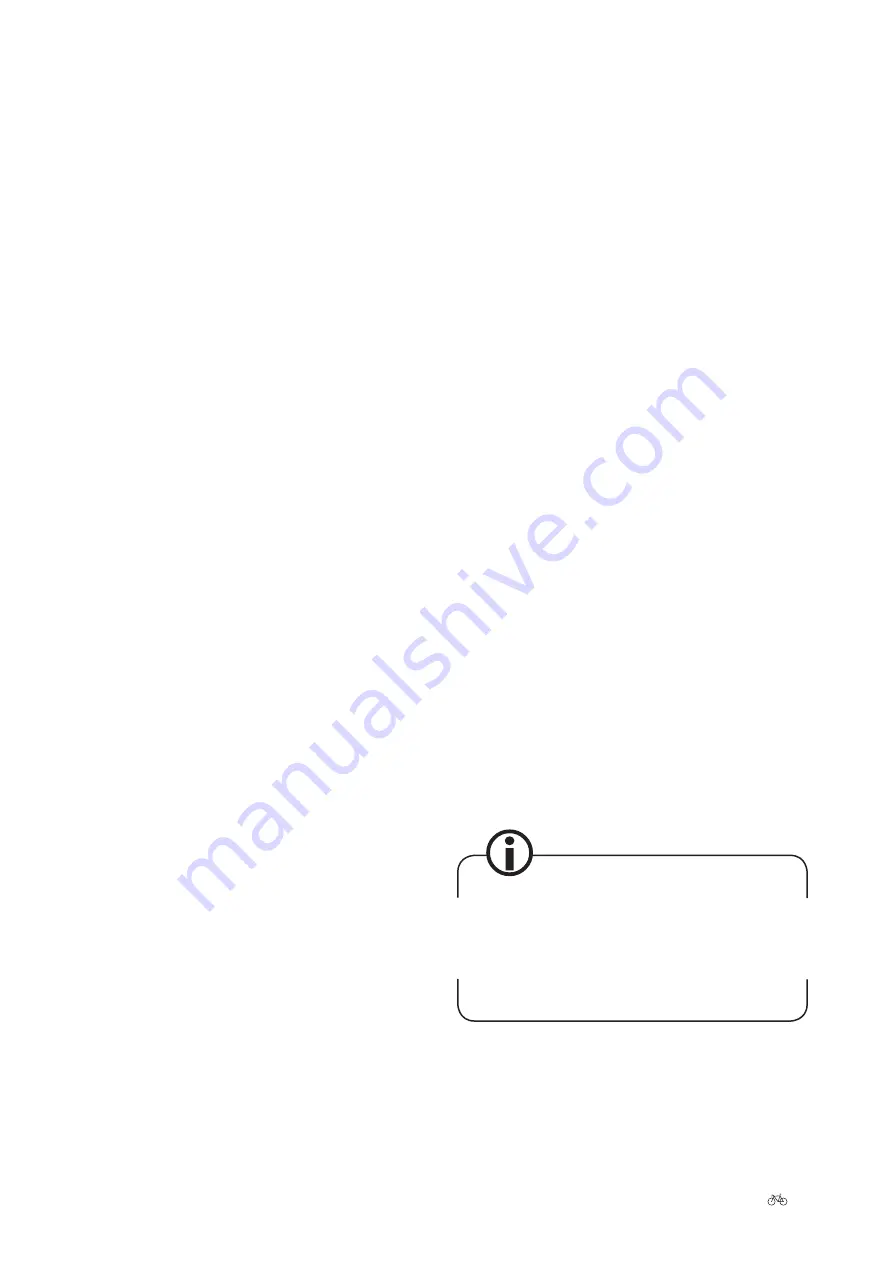
VI User Manual | Impulse Ergo Pedelec
21
You can select the menu sub-items using the two arrow
buttons on the control panel. You can confirm your selec-
tion by pressing the Set button. The respective contents
are then displayed for you. In order to return to the infor-
mation area/main menu display from the menu sub-items,
you must select the menu item “Back” and confirm by
pressing the Set button.
5.2.1 Delete trip data /
Delete overall data
Under the menu sub-items “Delete trip data” and “Delete
overall data”, you can delete the kilometres indicated for
the current day trip and the total kilometres covered. If
you wish to do so, select the option “Yes” using the arrow
buttons on the control panel and then press the Set button
to confirm your selection. Then you will be taken back to
the menu sub-item display once more. If you select and
confirm the option “No”, the information remains in place
and you are, likewise, taken back to the menu sub-item
display.
5.2.2 Device settings
Under the menu sub-item “Device settings”, you can
change the following settings:
•
Contrast
•
Brightness
•
Language
•
Wheel circumference
•
Unit
•
Name
•
Factory settings
•
Software
•
Back
Using the two arrow buttons on the control panel, you can
select the sub-items and confirm by pressing the Set but-
ton. The menu item “Back” will take you back to the infor-
mation area/main menu.
5.2.2.1 Contrast
You can leave the contrast of the display at its preset level
or adjust it in 5% steps to between -35% and +20% by
pressing the two arrow buttons. The change in contrast is
implemented immediately. Pressing the Set button con-
firms your selection and then takes you back to the menu
sub-item display.
5.2.2.2 Brightness
You can leave the brightness of the display at its preset
level or adjust it in 5% steps to between 0% and 50% by
pressing the two arrow buttons. The change in brightness
is implemented immediately. Pressing the Set button con-
firms your selection and then takes you back to the menu
sub-item display.
5.2.2.3 Language
You can choose to have the information shown on the dis-
play in the following languages:
•
Deutsch
•
English
•
Français
•
Nederlands
•
Español
•
Italiano
•
Suomi
•
Dansk
You can select the relevant language using the two arrow
buttons. Pressing the Set button confirms your selection
and then takes you back to the menu sub-item display.
5.2.2.4 Wheel circumference
Pressing the Set button will take you to the section for
adjusting the wheel circumference. This can be set to any
value between 1510 mm and 2330 mm by pressing the two
arrow buttons on the control panel. Pressing the Set but-
ton confirms your selection and then takes you back to the
menu sub-item display.
A change to the setting becomes necessary, for
example, when you have the tyres on your Pedelec
exchanged for some of a different size. In order to
continue to display the correct data, the new wheel
circumference must be entered.
Summary of Contents for Bosch Active Line
Page 2: ...I General User Manual English Derby Cycle Werke GmbH 2012 ...
Page 68: ...I General User Manual 67 ...
Page 70: ...Original User Manual Pedelec Impulse 2 0 English Item no 1973K0014008 ...
Page 97: ...VI User Manual Impulse Ergo Pedelec English Derby Cycle Werke GmbH 2013 ...
Page 133: ...VII User Manual Groove Pedelec English Derby Cycle Werke GmbH 2013 ...
















































