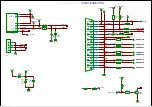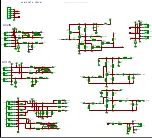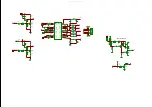第
7
页共
11
页
SIACP VERSION
SIACP VERSION
OK
Chassis
MS82V
G
Chassis name
OK
PANEL NAME
P/N of panel
OK
NG
PROJECT ID
Project Select submenu
OK
CONFIG
Project Select submenu
USB UPDATE
USB UPDATE
ok
HOTEL ENABLE
OFF
HOTEL MENU SWITCH
ok
ReloadEFBItem
Do
Only for factory adjust
OK
CONFIG submenu
ITEM
Default
Setting
Description
Status
PWON_MUSIC
OFF
Power on music
OK
POWER LOGO
OFF/TCL Power on ,panel display logo
OK
SAANDBY LOGO
ON/OFF
NO USE
OK
LOGO_LIGHT
ON/OFF
Default OFF; Setup ON is for P51/C200 MODEL
OK
TCL SHOW
ON/OFF
Default ON
OK
ERROR CODE
ON/OFF
Default OFF
OK
Erase HDCP Key Do
Only for R&D
OK
Reset HDCP Key Do
Only for R&D
OK
USBHdcpkey
Update
Do
Only for R&D
OK
Timbre _Improve
ON/OFF
Default ON;(NOTE:
From 24 inches below
model
set OFF Please)
OK
USBPortNumset
1
default
OK
5. Debugging
5.1. General Steps of debugging
According to the requirement of the order, below steps are needed for
appropriate setting.
All manuals and user guides at all-guides.com