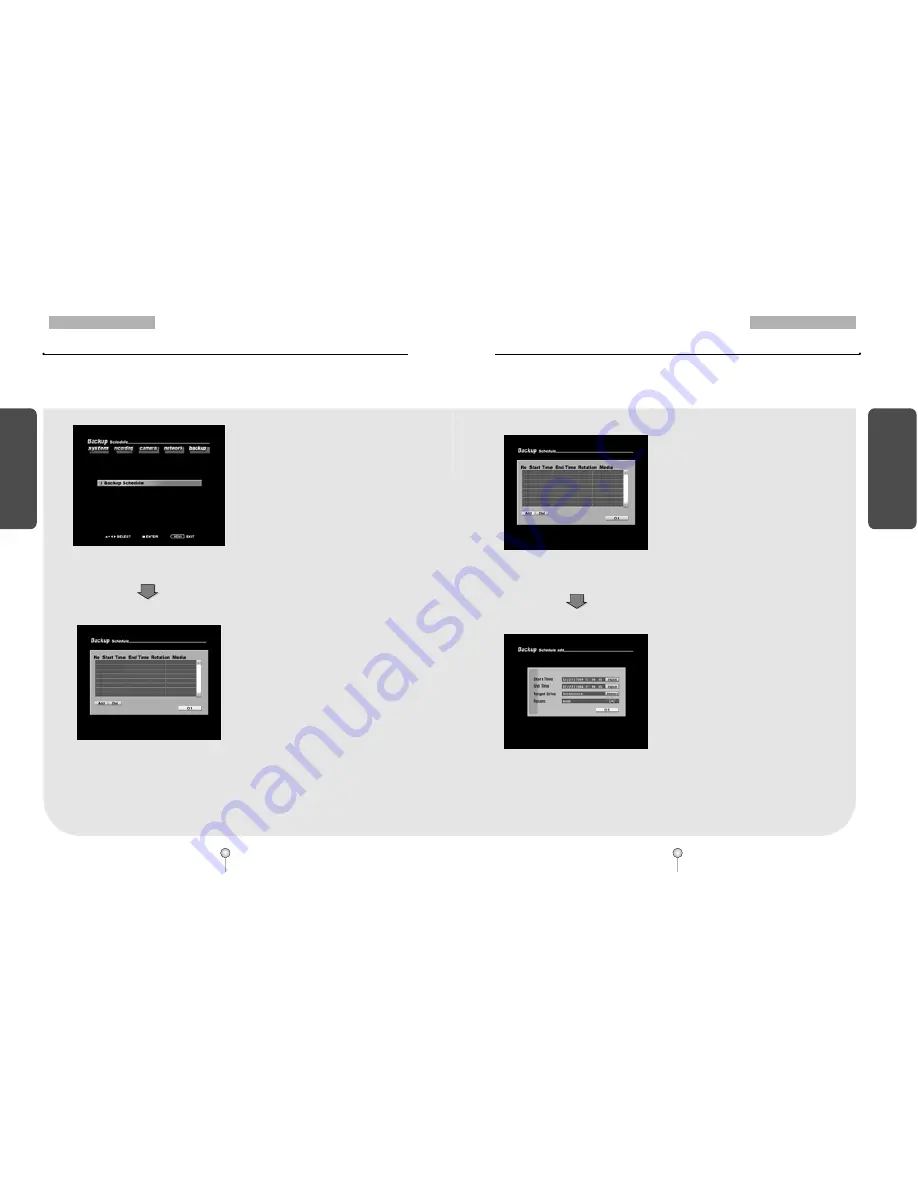
69
1. Guide
7. System Setup
S
yst
em
S
e
tup
68
1. Guide
7. System Setup
S
yst
em
S
e
tup
[Figure 7-66 Backup Schedule]
[Figure 7-67. Backup schedule setup]
�
In [Backup Schedule] menu, you can set
up a system backup schedule so that the
system will automatically save backup
copies of specific recordings.
�
Backup Schedule programs the system to
save a backup copy of the recorded data to
a designated storage device set by the
schedule.
�
You can only schedule the system to save a
backup copy of the recording that will be
recorded in the future. You cannot
schedule the system to save a backup that
has been recorded before the current date.
To do this, you must access the Search
mode (see page 24 for saving backup).
[Figure 7-68. Adding backup schedule]
[Figure 7-69. Adding backup schedule]
�
To add a backup schedule to the list, select
[Add] button.
�
To add a backup schedule, you must set
the [Start Time] and [End Time], [Target
Drive], and [Rotate] options.
7.7 Backup Schedule
7.7.1 Adding Backup schedule
















































