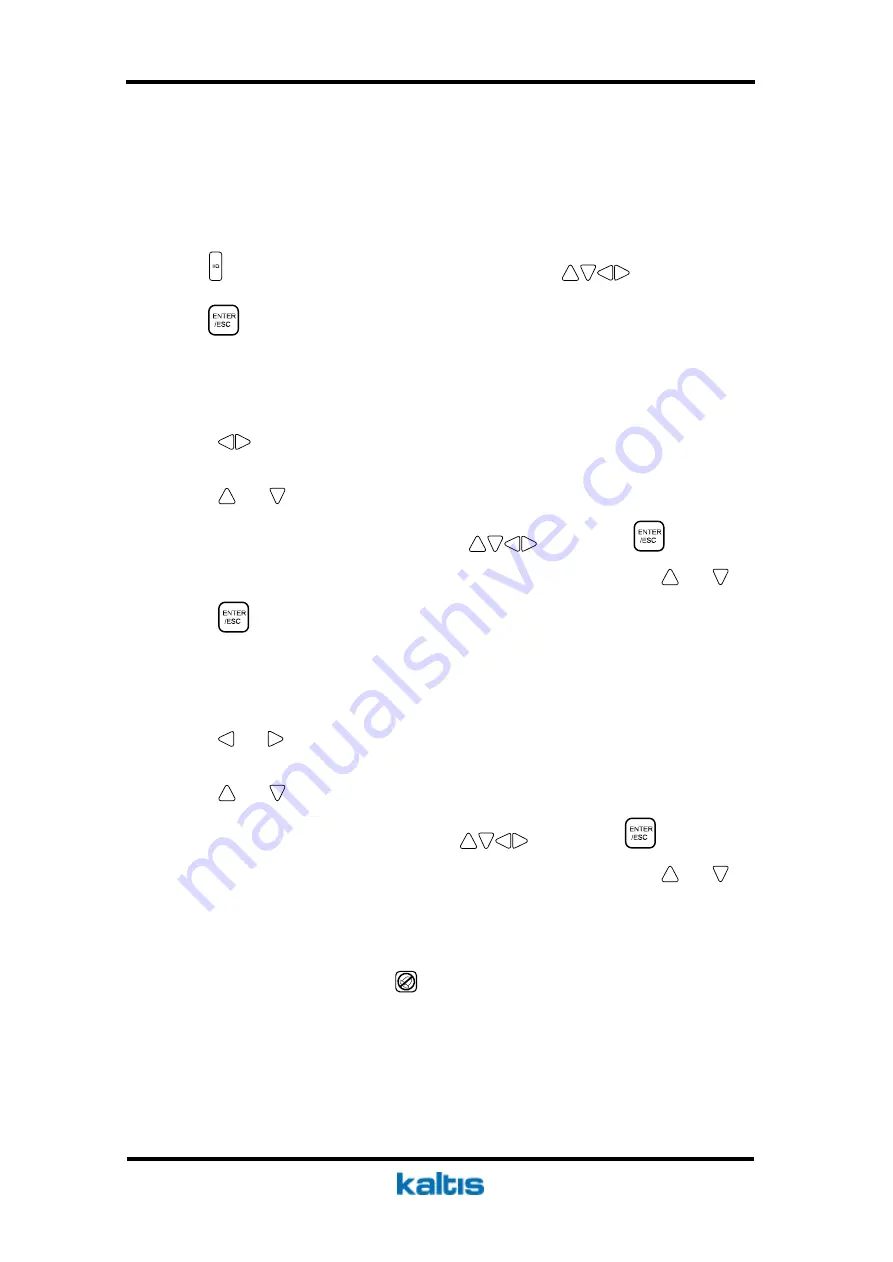
14
6.3.1 Turning the Power On
1.
Connect the freezer to the power outlet. The control panel screen displays lights
up.
2.
Press , and enter the password (
Sequentially Press
:
). Then
press
, and the operation indicator lights up.
6.3.2 Setting the Cabinet Temperature
1.
Press
until
CONTROL TEMP shows
in the lower screen.
2.
Press
or
. A password request appears on the screen.
3.
Enter the password (
Sequentially Press
), then press
. The
temperature can be increased or decreased by pressing and holding
or
.
4.
Press
to return to the monitoring mode.
6.3.3 Setting the Alarm
1.
Press
or
until
WARM ALARM
or
COLD ALARM
is displayed on the
bottom of the screen.
2.
Press
or
. You are prompted to enter the password.
3.
Enter the password (
Sequentially Press
), then press
. The
temperature can be increased or decreased by pressing and holding
or
.
6.3.4 Alarm Mute
1.
When the alarm sounds, press
to silence the alarm.
2.
If the failure lasts more than five minutes, the alarm will sound again.
Summary of Contents for AA 039 M
Page 35: ...31 Certificates...
















































