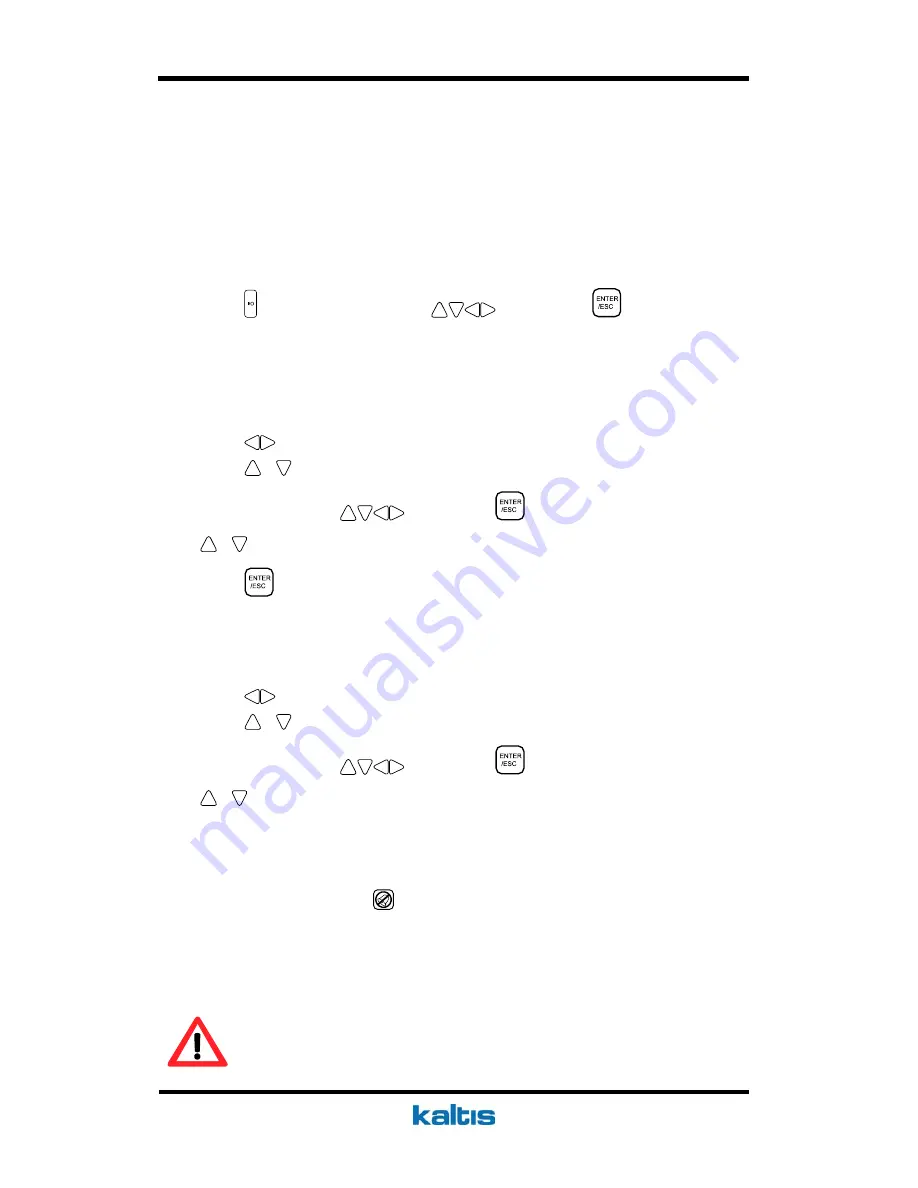
17
6.3 Start Up
Refer to Section 6.1 and Figure 1 to complete the following procedures.
6.3.1 Turning the Power On
1.
Plug the freezer to the power outlet, and the control panel screen displays.
2.
Press , and enter the password (
). Then press
, and the operation
indicator lights.
6.3.2 Setting the Cabinet Temperature
1.
Press
until the lower screen shows “
Control Temp
”
2.
Press
or , then the screen asks you to enter the password.
3.
Enter the password (
), then press
. So you can press and hold
or to increase or decrease the temperature.
4.
Press
to back to monitoring mode.
6.3.3 Setting the Alarm
1.
Press
until the lower screen shows “
Warm Alarm”
or
“Cold Alarm”
.
2.
Press
or , then the screen asks you to enter the password.
3.
Enter the password (
), then press
. Then you can press and hold
or to increase or decrease the temperature.
6.3.4 Alarm Silence
1.
When alarm rings, press
to silence the alarm.
2.
If the failure lasts more than five minutes, the alarm will ring back.
6.3.5 Alarm Test
CAUTION!
If the warm alarm setpoint is more than 10 degree warmer than the operating





































