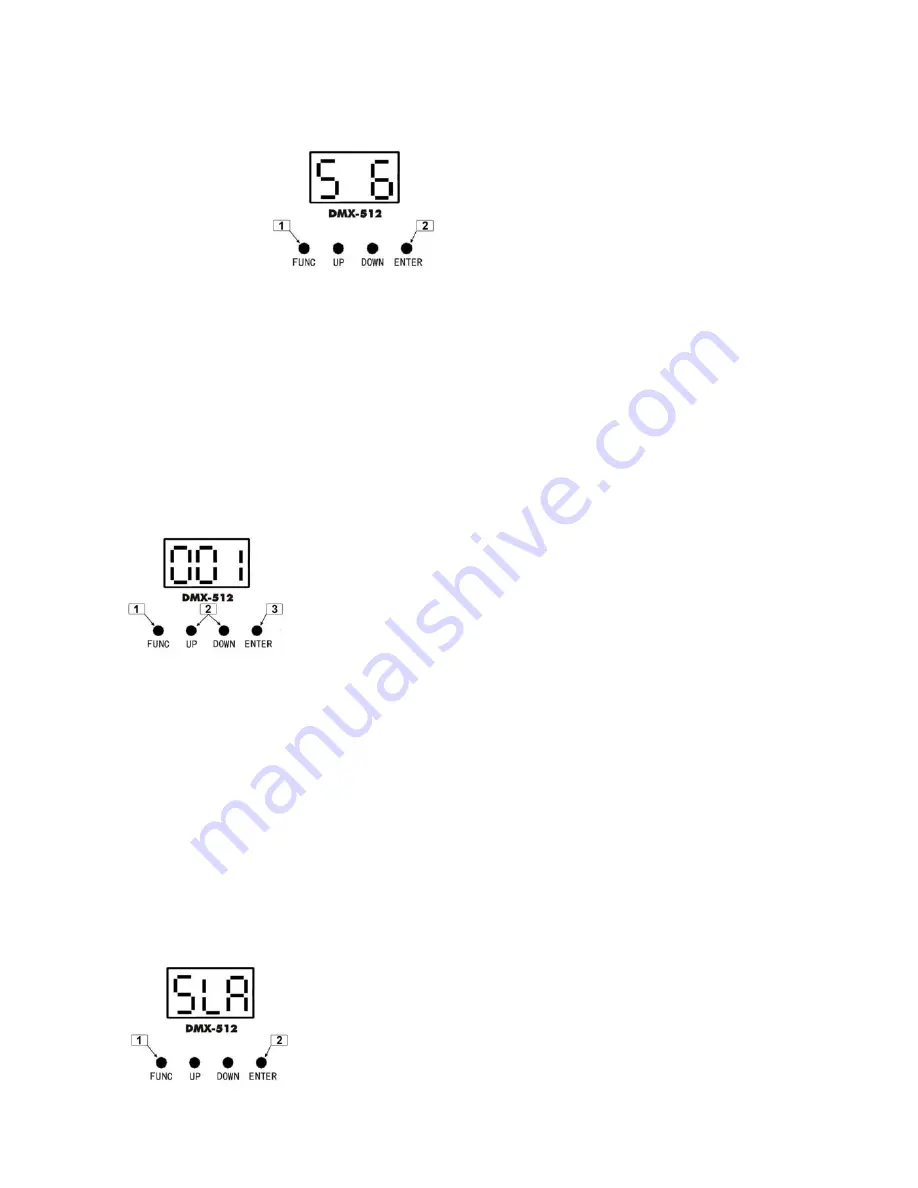
Sound activated mode sensitivity setting
Press FUNC till to see S **.
Press UP/DOWN to set microphone sensitivity. S 0 is no sound activation, from S1 to S9 is sound activated, S1 min S9 max.
Press ENTER to confirm and save the setting.
The sound sensitivity can be adjusted to determine how sensitive the laser is to sound. In the S** mode there are 10 different
options.
Zero = sound off
1-9 = from low to high sensitivity
A suggested setting would be in the range of 5-7. If this range is too sensitive reduce the value, if more sensitivity is required
increase the value. Remember to press enter to confirm your selection.
This setting will remain in the memory when powered off (and permanently stored in the flash memory).
DMX mode
Press FUNC to enter MODE OPTION.
Till to LED panel shows 001.
Use the up / down buttons to select the desired DMX starting address
Press ENTER to confirm the setting.
The laser is working in “DMX MODE”. With the help of UP/DOWN button, choose your DMX starting address.
Master/slave mode
Linking several units without a DMX controller
Master unit
Press FUNC and select desired auto option sound or auto
Press the enter button to confirm
Slave unit
Press the mode button until LED panel shows SLA
Press ENTER to confirm the setting.
All units set to SLA will follow the master unit
These must be linked together using a 3pin XLR DMX cable (not supplied)
Note:
only one unit must be set to master all other units set to slave.
When linking this unit to other iLink lasers always use the iLink Green as the master unit and the other units as slave
units, this will allow the remote to control all the lasers.


























