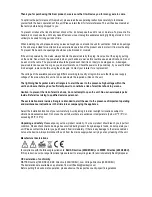31.
Crossfader Curve switch
. Allows the transition characteristic of the crossfader between the X and Y signal
to be switches between smooth a flat and steep mixing curve.
32.
Output level control.
Determines the main output level present at outputs (3) and (4).
33.
Booth level control.
Determines the booth output level present at output (8).
34.
Talkover control.
This control allows to set the amount of damping applied to the stereo music signal when
speaking into a microphone connected to either the MIC1 or MIC2 input. The threshold level from which on
this damping is activated is set by the rear panel control (16).
35.
Output level meter.
Displays the output level at outputs (3) and (4).
36.
Headphones output.
A
¼
” jack 6.35mm connector to connect a headphone. Turn the CUE volume (37) down
before plugging in any headphones.
37.
CUE volume.
Determines the signal volume at the headphone output (36). Always set this control to
minimum before putting on headphones, as sudden high-volume impact may damage your ears. See further
health advice below.
38.
CUE Mix control.
If the CUE mode (39) is set to “BLEND”, the headphone signal can be a mix of the main
output and the input(s) assigned to the CUE bus by means of switches (27). This control determines the mix
ratio between the main and the CUE signal.
39.
CUE Mode switch
. This control offers two pre-listening modes: (A) Split. In this mode, the master signal
appears on one ear cup of the headphones, the CUE signal on the other ear cup. (B) Blend. In this mode,
main and CUE signal are mixed with adjustable ratio by means of control (38). A LED indicates the pressed
position.
40.
Effects PFL switch.
Allows to pre-listen to the generated effect without the effect being activated by (44).
41.
Effects Return control.
Controls the level of the signal coming back from the external effects processor
through the respective connector (10).
42.
Effects Send control.
Controls the level of the signal being sent to the external effects processor through
the respective connector (10).
43.
Effects Source switch.
Decides whether the Mic or the Master signal is sent to the external effects processor
as an effects source.
44.
Effects on/off switch.
Activates the effect from FX Return (10). Once the effect is active, this switch is
backlit.
45.
USB power socket.
This socket provides 5V DC at a maximum of 500mA on a USD type A socket. Please
note (a) this is NOT a data connection, and simply designed to provide power to a USB powered device, like
an MP3 player. This connection can NOT be used to replay music (b) the maximum power is 500mA, this
socket is hence NOT suitable to provide power to tablet PC’s or mobile internet devices. Exceeding the
maximum 500mA power may result in damage of the internal transformer and subsequently failure of the
whole mixer. Accordingly, please check power consumption of any device you intend to connect and make
sure to not exceed 500mA.
46.
Power LED
. Indicates whether the unit is switched on or off.
Connections
For connecting this unit to AC mains, please note:
•
Check whether the AC mains voltage and frequency is the same as this product is specified for AC220-250V~
50Hz if the specified voltage or your AC plug does not match the local conditions, do NOT plug the AC cord
into the wall outlet and contact you dealer immediately.
•
Do not operate this unit without the line cord earth ground connected. To do so may increase the risk of
electric shock and increase line cord conducted emissions.
For making audio signal connections, always remember that good and reliable connections are a basic
requirement for good sound and reliable operation. Bad soldering of cables can result in intermittent audio signals
or temporarily lost ground connections, hence always use good cables. In case of doubt about making proper
connections, please see check the standard pin assignments required for proper operation in the appendix of this
manual.
It is also essential that high-gain inputs are terminated properly to avoid excess noise contribution. Specifically, this
applies to the PHONO inputs. If these inputs are not used and the sensitivity is switched to “PHONO”, the inputs
shall be terminated with the supplied termination plugs (as factory-inserted at delivery).