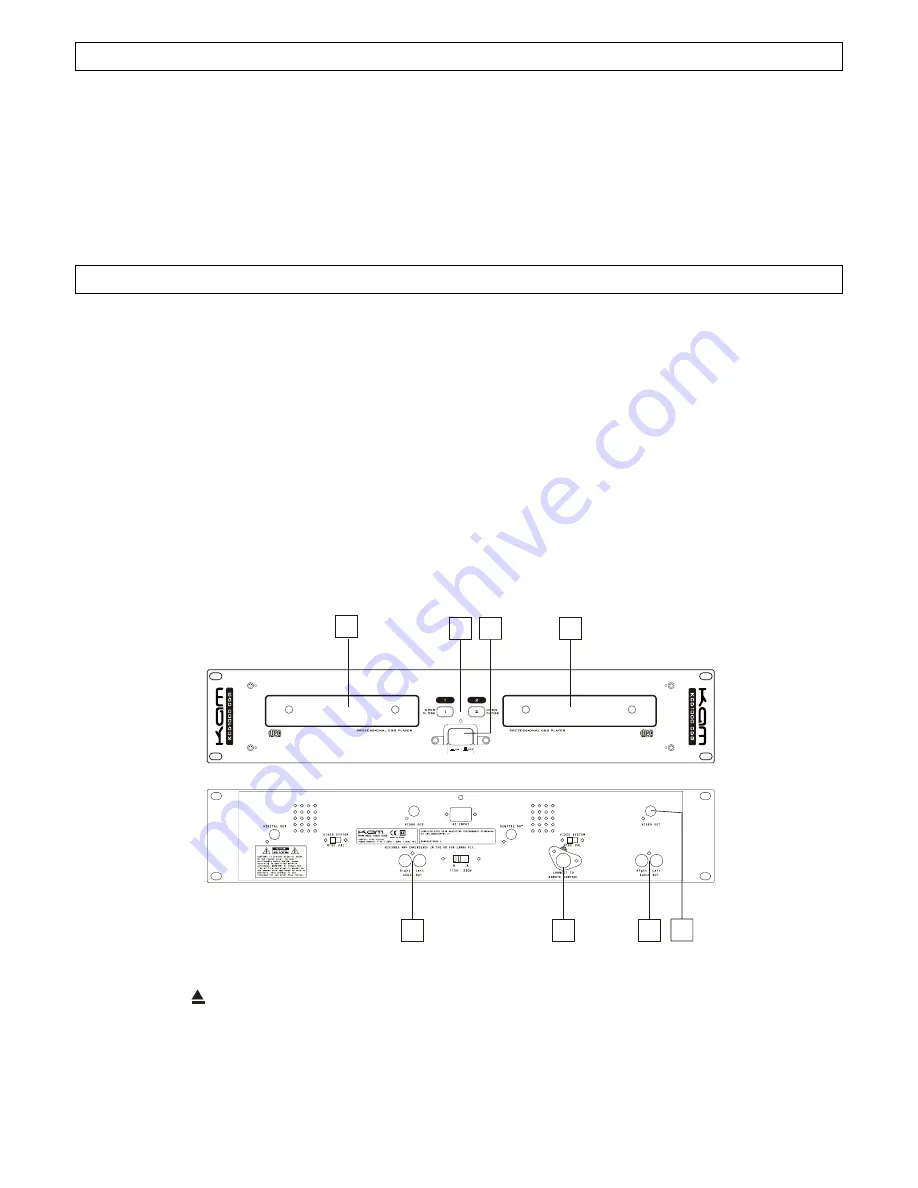
NOTE ON USAGE
Allow for sufficient heat dispersion when installed on a rack.
x
Handle the power cord carefully.
x
Hold the plug when unplugging the cord.
x
Keep the appliance free from moisture, water, and dust.
x
Unplug the power cord when not using the appliance for long periods of time.
x
Do not obstruct the ventilation holes. (For units with ventilation holes)
x
Do not drop foreign objects into the unit.
x
Do not let insecticides, benzene, and thinner come in contact with the set.
x
Never disassemble or modify the set in any way.
x
For 220 volt use in USA, USA NEMA style 220 volt plug. For other countries, use proper plug for the local outlet.
MAIN FEATURES
(1)
8 times over sampling 1 bit D/A converter.
(2) Auto
cue.
(3) Pitch
display.
(4)
+10 Track skip search.
(5) Digital
out
(6)
Pitch range: +/-8%,+/-12%,+/-16%
(7)
Selectable elapsed, remain and total remain time display
(8) Single/Continuous
(9)
Relay play allow consecutive playback during two decks
(10) Frame
search
(11) 4 fast search mode
(12) Transport
protection
(13) 20 tracks program play
(14) Dual CD Graphics decoder.
MAIN UNIT
3
(1) POWER (Power ON/OFF Switch)
(2) OPEN/CLOSE
(Open/Close Button)
(3) Disc Holder
(4) REMOTE CONTROL CONNECTOR
(5) AUDIO OUT
(6) VIDEO OUT SOCKET
2
1
3
5
4
5
6






























