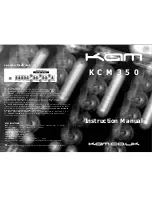K A M K C M 3 5 0
C R E A T I V E M I X E R
OVERVIEW
The Kam KCM350 mixer is designed
to give the DANCE DJ maximum
flexibility and features for minimum
cost. This mixer combines all the
features required while maintaining a
high level of build quality and
specification.
MIXER FEATURE DETAILS
1. MAIN POWER SWITCH -
the main power
ON/OFF button. The power LED will glow
red when power is ON.
2. CHANNEL TRANSFORM SWITCHES -
used to select the input source assigned to
each channel. Each channel may only be
assigned one input source at a time.
3. CHANNEL GAIN CONTROLS -
adjust the
input level for each channel allowing the
user to reduce or increase the sound level
to compensate for quiet recordings.
4. LEVEL INDICATORS -
show a measure-
ment of whichever signal is selected via the
LEVEL INDICATOR SWITCH (5).
5. LEVEL INDICATOR SWITCH -
when set to
Left/Right the Level Indicators show a
measurement of the stereo Master Output
signal. When set to Cue/Pgm the Left
Level Indicator shows a measurement of
any channels routed to the Cue System via
the PFL Buttons. When set to Cue/Pgm
the Right Level Indicator shows a
measurement of a combined mono Master
1 Output signal.
6. CHANNEL EQUALISER CONTRLS -
All of
the channels include a three-band EQ with a
range of +12dB to -26dB. Turning the con-
trols in a counter-clockwise direction will
decrease the appropriate Bass, Mid & High
frequencies within a channel signal. Turning
the knob in a clockwise direction will
increase the appropriate Bass, Mid & High
frequencies within a channel signal.
7. PFL BUTTONS -
used to route channels
to the 'Pre Fade Listen' or 'Cue' system. A
red LED beside the PFL button will glow
when a channel is routed to the Cue
system. Cue mode sends a channels
incoming signal to the headphones before
its level is set by the CHANNEL FADER (8).
The listening level in your headphones is
adjusted by the CUE LEVEL VOLUME
CONTROL (12). Be sure the CUE MIXING
FADER (13) is turned to the "PFL" position
to hear the selected channel source. More
than one channel can be routed to the Cue
system at the same time.
8. CHANNEL FADER -
used to control
individual channel output levels.
9. CROSSFADER ASSIGN SWITCHES -
four-
position switches used to assign individual
channels to the CROSSFADER (10). When
either switch is set to the "OFF" position the
CROSSFADER (10) will have no function.
10. CROSSFADER -
allows the user to mix
smoothly between the music channels
assigned to either side of it via the
CROSSFADER ASSIGN SWITCHES (9).
When the fader is positioned fully to the left
only the sound from the channel assigned
to the left side will be heard. When the
fader is positioned fully to the right only the
sound from the channel assigned to the
right side will be heard. When the fader is
positioned centrally an even blend of both
channels will be heard.
11. HEADPHONE JACK -
connect your
headphones here to monitor the Cue
system.
12. CUE LEVEL VOLUME CONTROL -
used
to adjust the headphone volume.
13. CUE MIXING FADER -
selects the
source for headphone monitoring. When it
is positioned to the left you will hear only
any music channels you have assigned to
the Cue system using the PFL BUTTONS
(7). When positioned fully to the right you
will hear only the signal from the Master
Output. When positioned centrally you will
hear a blend of the two.
14. DJ MICROPHONE CONNECTOR -
accepts 'unbalanced ¼" (6.3mm) jack' or
'balanced XLR' plugs to connect a
microphone to the mixer.
15. TALKOVER BUTTON -
When engaged
the talkover function automatically
decreases all signal levels (except the
microphone), by -15dB whenever the
microphone is used. A red LED beside the
Talkover Button will glow when the talkover
function is engaged.
16. MASTER OUTPUT VOLUME CONTROL -
controls the master output level (volume).
To avoid distorted output try to maintain an
average output signal level of 0dB. Be sure
this volume control is always set to zero
before turning the unit on.
17. MASTER OUTPUT BALANCE CONTROL -
when positioned fully anti clockwise both
sides of the Master signal will be routed
through the Left connector of the RCA (22)
MASTER OUTPUT. When positioned fully
clockwise the signal is routed to the Right
connector. When placed centrally a stereo
mix of both sides of the Master 1 signal are
spread accross both Left & Right connec-
tors.
18. BOOTH OUTPUT VOLUME CONTROL -
used to control the volume of the signal
sent to BOOTH OUTPUT (28). The Booth
Output can be used for feeding a DJ booth
monitor system.
19.BEAT OFFSET INDICATORS -
these LED's
help you synchronise the beats of the music
playing on the channels assigned to the
Crossfader.
You will find loads of useful
information about cable types,
connection procedures and advice
on how to get the best results from
your Kam mixer at
www.kam.co.uk/tuition.