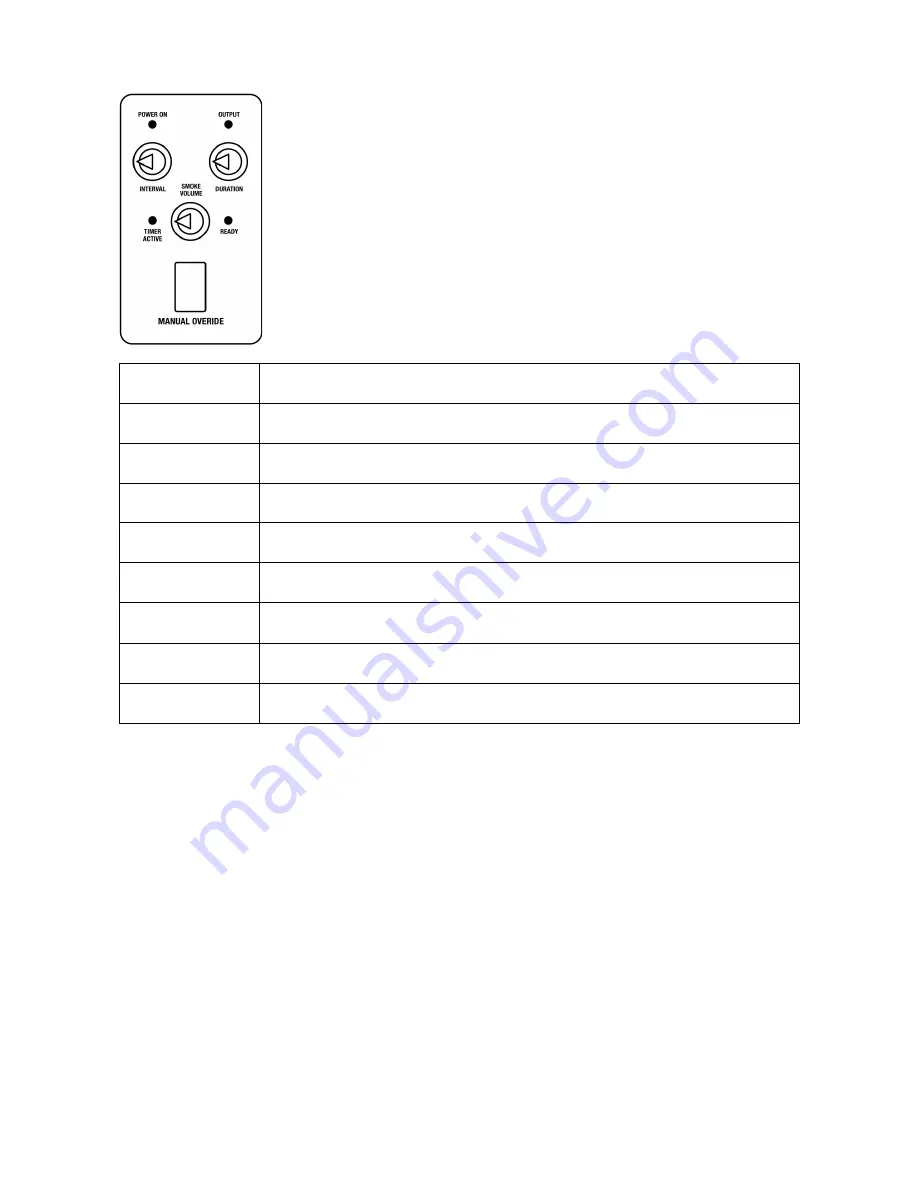
Timer control operation
(located on top of unit)
Knob/button/LED
Function
Manual Overide button
Press to control the fog/smoke manually / to set the unit to run continuously /
or to set the unit to run off bursts with adjustable timer setting.
Ready LED
Turns to green when the pre-heating process is completed and the unit is ready for use.
Timer Active LED
Turns to green when the timer function is enabled.
Smoke Volume knob
Adjusts the volume of the fog/smoke output.
Interval knob
Use to set the time interval (in minutes) between bursts of fog/smoke (maximum value: 30 minutes).
Duration knob
Use to set the time duration (in seconds) of fog/smoke bursts (maximum value: 15 seconds).
Power On LED
When the unit is turned on, the Power On LED will light up green.
Output LED
This LED turns green when the fog output is triggered.
Remote control operation
Press the fog button on the remote control and the unit will output smoke for as long as you hold down the button.
The remote control has four channels, therefore multiple units can be operated via one remote control. You can either control four
separate units (one per button) or you can control four units using just one button. You do the later by setting the receiver buttons to
the same number and assigning them to just one button on the remote (e.g. all units set to channel one will operate when button one
is pressed on the remote control). Set the remote control channels on the rear of the unit with the Wireless remote selection dip
switches.
When using either manual or remote control modes, please observe the above point 10. and do not run the unit for long
periods of time without pausing.
























