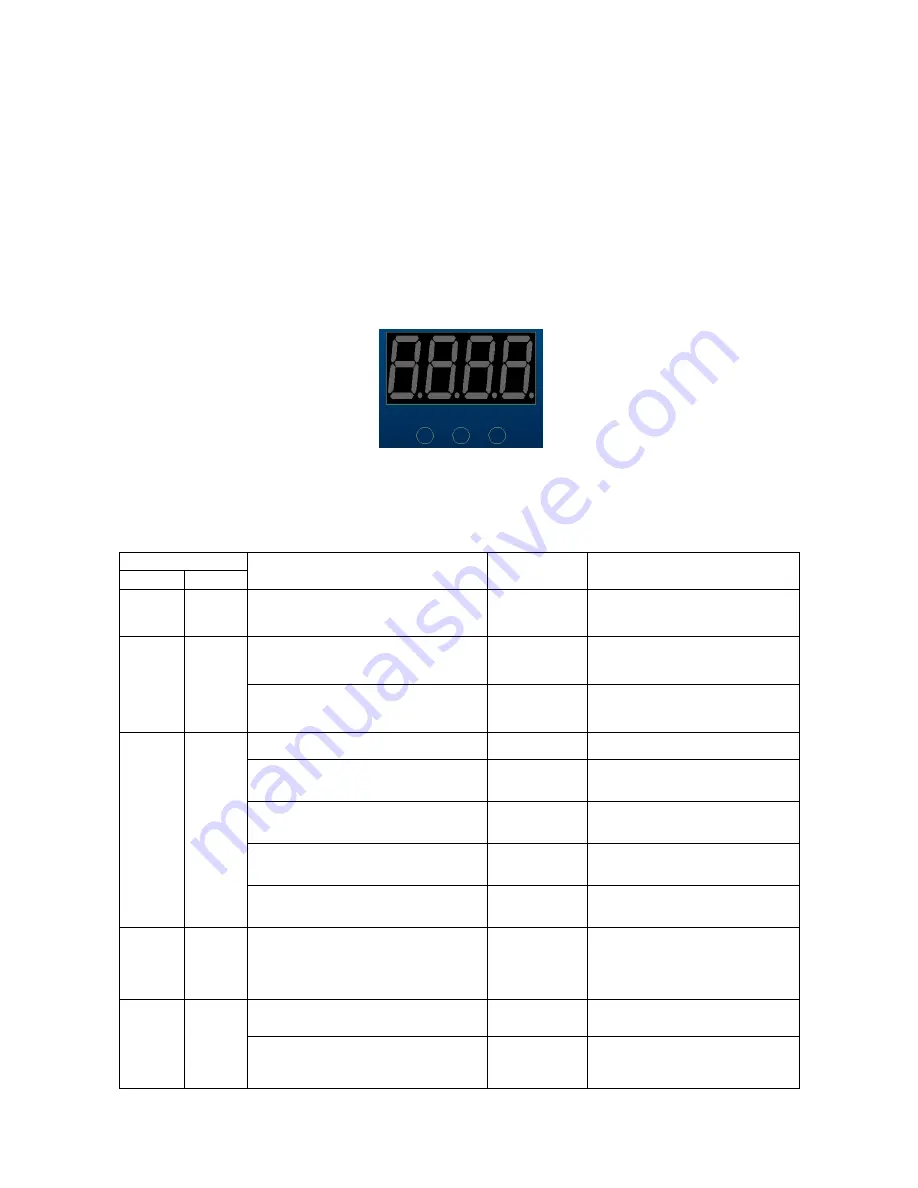
Modes
1.
Sound mode
– outputs built-in programs from the parbar in time with the music. Activated via the built-in
microphone and adjusted via the onboard sensitivity control.
2.
Auto mode
– Outputs built-in programs from the parbar at a set speed or delay. Activated and set via the
onboard controller.
3.
Manual mode
– Control colour mixing, strobing and fade.
4.
DMX 512 mode
– Control each individual LED colour, brightness, strobe and chase via external controller (NOT
Supplied)
5.
Obey3
– 3 simple sound patterns to select or 3 channel DMX mode ideal for RGB control.
6.
Master/slave mode
– Connect many units to one master to create a chain effect.
Display
This product has an internal control system and interface. The system is configured and navigated via the menu,
down and up buttons shown in the picture below.
MENU DOWN UP
When first switch on the unit will automatically enter DMX mode and display (A001) and Obey3 control function. The
unit has a memory, so when switched on again the unit will enter the mode you finished with previously.
Press MENU buttons to enter different working modes, the modes are as follows:
Menu button
Down button
Menu button
Up button
mode
display
DMX
mode
A***
A512-A001
(DMX address)
return back
A001-A512
(DMX address)
Auto
mode
AP**
AP12-AP01
(12 patterns to select)
return back
F00/08
Enter interface to choose speed
F-00 – F-08
(8 patterns to select)
return back
Save data and run
Manual
mode
coLo
No function
return back
Enter interface to choose Red
r-00 - r-08
(8 kinds of Red intensity to select)
return back
Enter interface to choose Green
g-00 - g-08
(8 kinds of Green intensity to select)
return back
Enter interface to choose Blue
b-00 – b-08
(8 kinds of Blue intensity to select)
return back
Enter interface to choose speed
F-00 – F-08
(8 strobe speeds to select)
return back
Save data and run
Obey 3
channel
mode
OB-3
3 channel DMX
return back
Ch1 – Red
Ch2 – Green
Ch3 – Blue
No function
Sound
mode
Soun
No function
return back
Enter interface to choose Sound
patterns
SP00-SP03
(4 sound patterns to choose from)
return back
Save data and run
























