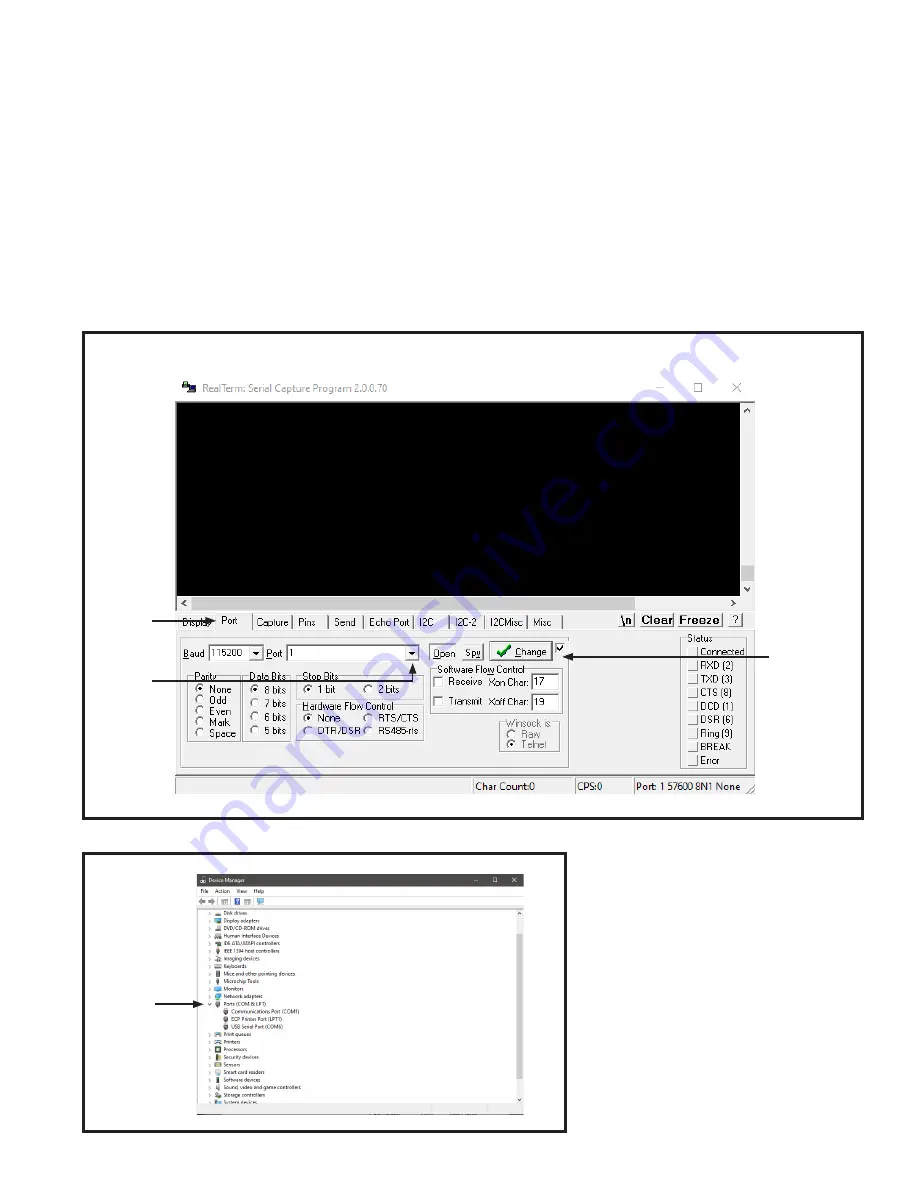
LRWMANUAL 0321
KAM CONTROLS, INC.
20
K A M L R W O P E R AT I O N R E A LT E R M C O N T I N U E D
5.
Click on the "Port" tab (FIG. 4-2) and then configure settings to match below.
Baud: 115200
Parity: None
Data Bits: 8
Stop Bits: 1
Hardware Flow Control: None
Port: Select port number assigned to your serial port or USB port connected to converter. You can find this
information in the Device Manager of your PC under "Ports." FIG. 4-3.
6.
Click on the "Change" button to save these settings.
FIG. 4-2
Port tab
Port
number
Change to
save
FIG. 4-3
Ports
















































