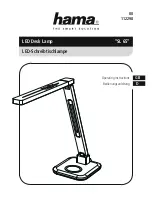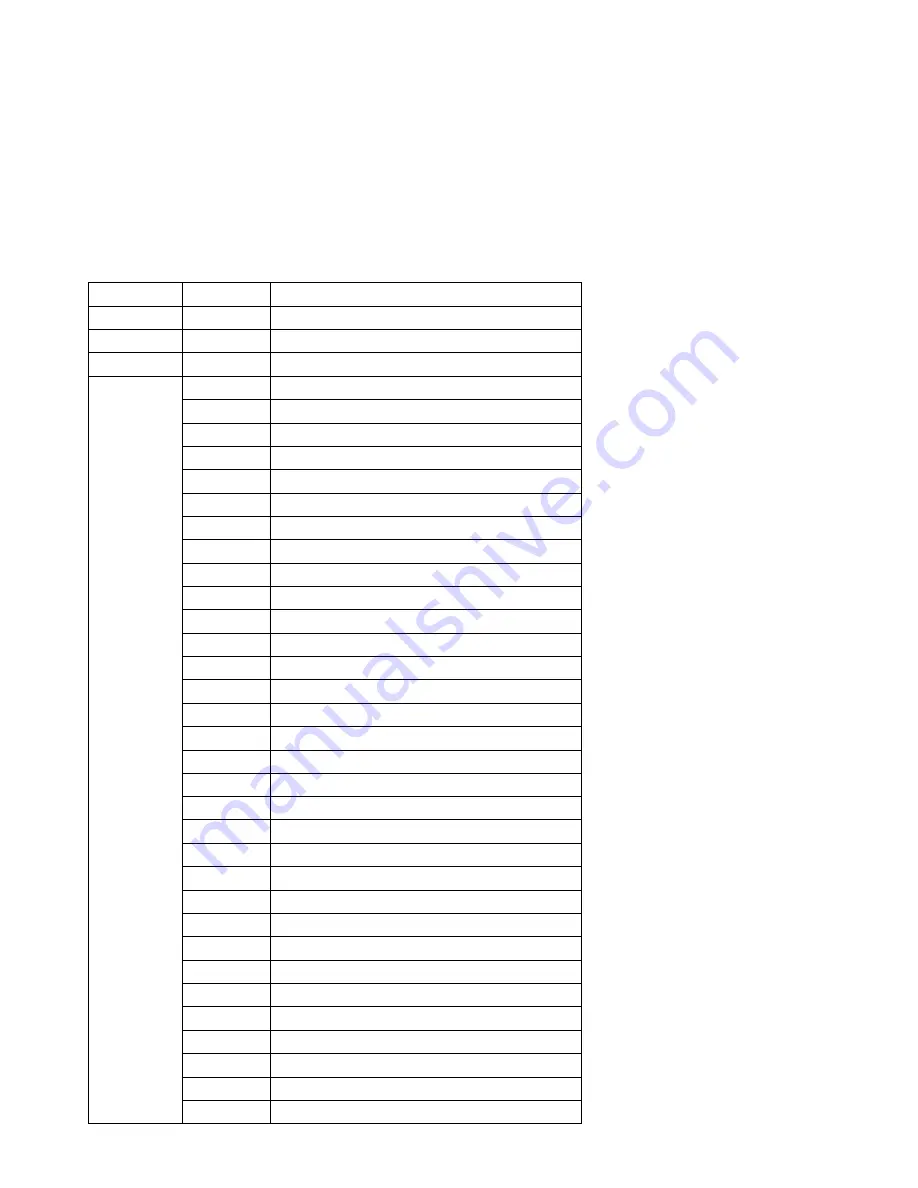
Setting DMX address
To activate the DMX mode
Dipswitch 10 must be in the on position
Use dipswitch 1-9 to set address requires
Each unit uses 7 DMX channels
If all units are to be controlled exactly the same set all units with the same DMX address
If individual control of each unit is required, set all units with its own DMX address
Remember all DMX addresses must be at least 7 channels apart and no DMX channels should cross
For example,
unit 1 set to address 1 unit 2 set to address 8 unit 3 set to 15 and so on.
Please note
: to operate DMX CH7 Dimmer must have a value.
DMX Control
Channel
Value
Function
CH1
000-255
Red( 0%~100%)
CH2
000-255
Green( 0%~100%)
CH3
000-255
Blue( 0%~100%)
CH4
000-007
Blackout
008-015
Red 100% Green 20%
016-023
Red 100% Green 40%
024-031
Red 100% Green 60%
032-039
Red 100% Green 80%
040-047
Red 100% Green 100%
048-055
Green 100%
056-063
Green 100% Blue 20%
064-071
Green 100% Blue 40%
072-079
Green 100% Blue 60%
080-087
Green 100% Blue 80%
088-095
Green 100% Blue 100%
096-103
Blue 100%
104-111
Red 20% Blue 100%
112-119
Red 40% Blue 100%
120-127
Red 60% Blue 100%
128-135
Red 80% Blue 100%
136-143
Red 100% Blue 100%
144-151
Red 100% Green 25% Blue 100%
152-159
Red 100% Green 50% Blue 100%
160-167
Red 100% Green 75% Blue 100%
168-175
Red 100% Green 100% Blue 100%
176-183
Red 100% Green 100% Blue 25%
184-191
Red 100% Green 100% Blue 50%
192-199
Red 100% Green 100% Blue 75%
200-207
Red 100% Green 100% Blue 100%
208-215
Red 20% Green 100% Blue 100%
216-223
Red 40% Green 100% Blue 100%
224-231
Red 60% Green 100% Blue 100%
232-239
Red 80% Green 100% Blue 100%
240-247
Red 100% Green 100% Blue 100%
248-255
Red 50% Green 50% Blue 50%