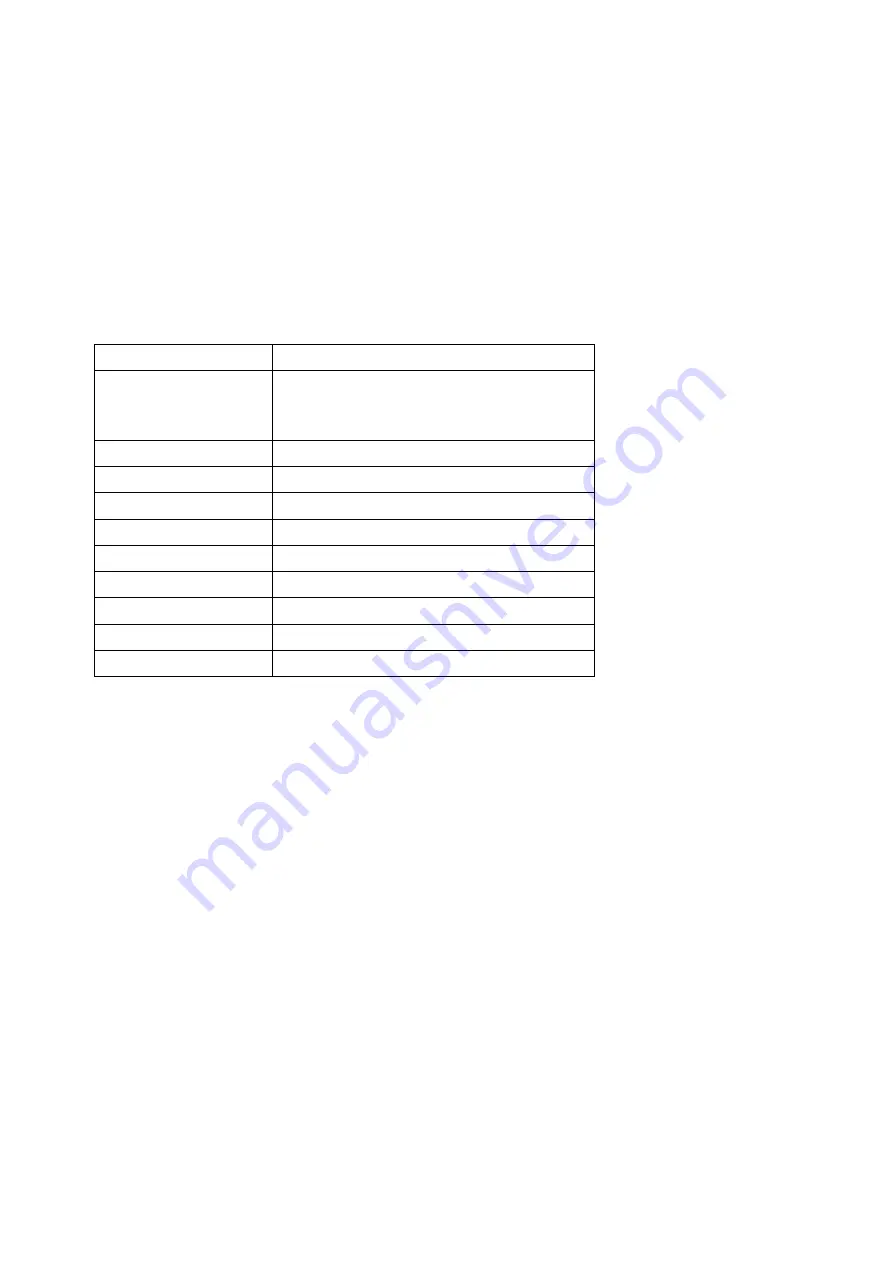
DMX address setting
When controlling the unit (or units) with a DMX controller, each one must be set with a specific DMX address. You can choose to
set all units with the same DMX address or you can set every unit with its own DMX address. If all units are set with the same
DMX address all units will be synchronised and operate in the same way, you cannot control each unit separately.
If you set each unit with a different DMX address, they will receive the DMX signal from their own DMX address. You will now be
able to control each unit individually. The DMX address that you set for each unit must be determined by the number of channels.
This unit has 3 or 7 channels, therefore if you choose the 3 channel mode, you should set the starting address of the first unit to
1, the second unit must then be set to 4 (3+1), the third unit must be set to 7 (3+4) and so on. If you choose the 7 channel mode,
you should set the starting address of the first unit to 1, the second unit must then be set to 8 (7+1), the third unit must be set to
15 (7+8) and so on.
Product specification
Mains input
AC100~240V, 50/60Hz
Control modes
DMX512
Auto
Sound-to-Light
Master/Slave
Beam angle
25°
Light source
5 x 3w RGB 3-in-1 LEDs
Rated power
20w
Protection rating
IP20
Operating temperature
10~40°
DMX512 connections
3 pins XLR male/female
DMX512 channels
3/7
Dimensions (WxDxH)
214.4 x 100.3 x 211.68mm (inc bracket)
Nett weight
0.8Kg























