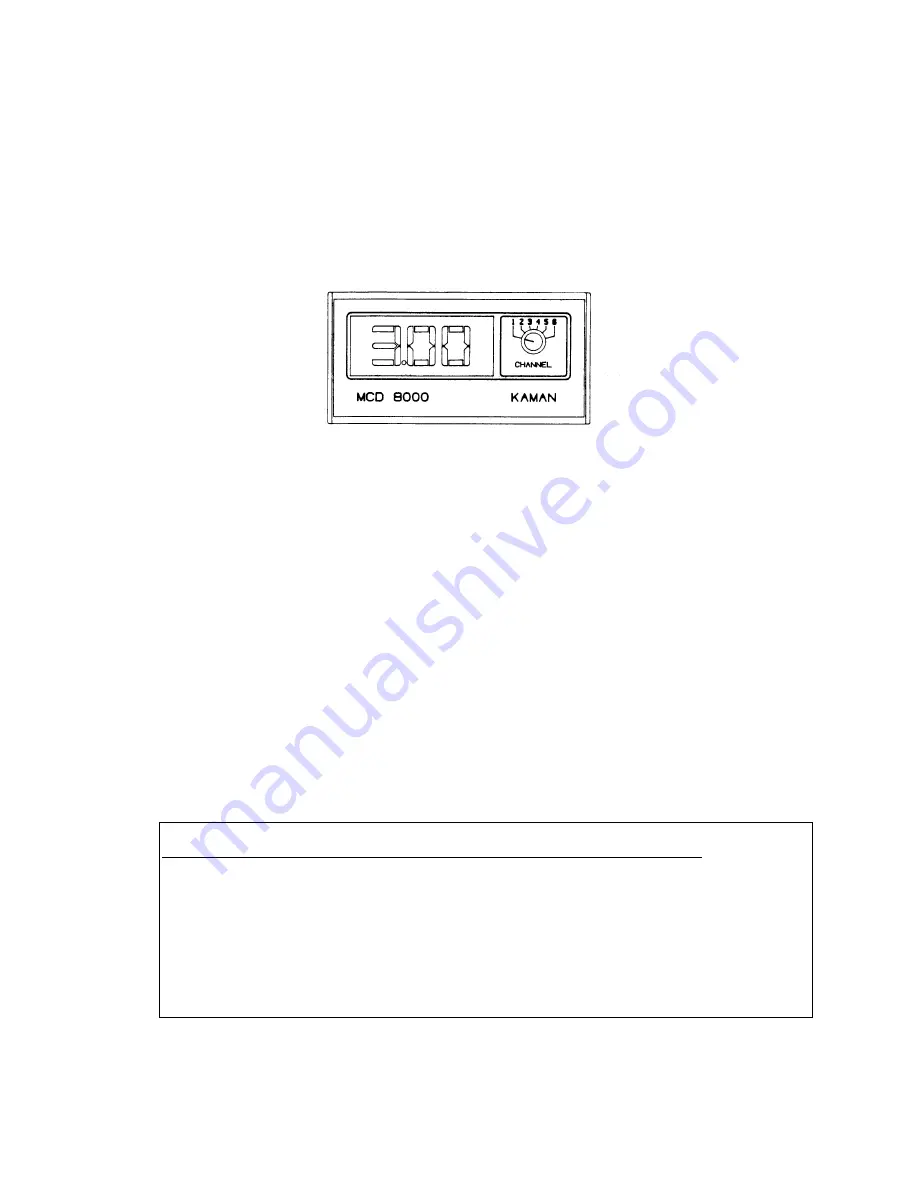
35
Using the Multi-Inputs
Select the input you wish to display by turning the front panel selector switch. The knob's
index mark indicates the selected input as labeled on the front panel lens.
fig. 21 -- MCD 8000 Front Panel;
The display is normally configured to display the measuring channel output in the numbered
position starting to the right of the display. For example, if you wish to read the output from
channel 4 you will need to set the display switch to `4' which will read the output from the
module 4 positions to the right of the display.
Some function card modules contain dual channel
outputs, these modules will count as 2 positions.
For example, if you had 2 measuring
channels, a dual RMS->DC converter card (dynamic module -004), and a third measuring
channel in the fourth slot, when the display switch is on channel 4 you will read the RMS
output of channel 2 and if the switch is on channel 5 you will read the measuring channel in
the fourth position to the right of the display.
Some modules have no outputs that go to the
display, these modules count as 0 positions.
The following table gives the displayed outputs
and count. The channel numbers are relative to the modules to the left of the function card.
Dash
Displayed
1st
2nd
Module number Outputs Position
8200
any
1
----
----
8200HT any
1
----
----
VC8000 any
0
----
----
SP8000 any
0
----
----
SC8000 any
1
Summed
Output
----
DY8000 -001
2
Ch
1
P-P
Ch
1
RMS
DY8000 -002
2
Ch
1
+Peak
Ch
2
+Peak
DY8000 -003
2
Ch
1
-Peak
Ch
2
-Peak
DY8000 -004
2
Ch
1
RMS
Ch
2
RMS
Table 4 -- Displayed Outputs;
Summary of Contents for SERIES 8000
Page 2: ......
Page 9: ...9 fig 1 Full 19 Subrack Rear Front Outline Drawing...
Page 10: ...10 Fig 2 Full 19 Subrack Top View Outline Drawing...
Page 11: ...11 fig 3 Full 19 Subrack Rear Front with Display...
Page 12: ...12 fig 4 Full 19 Subrack Rear Front with Dual Display...
Page 14: ...14 fig 5 Rack with Display Outline Drawing...
Page 15: ...15 fig 6 Rack Outline Drawing...
Page 16: ...16 fig 7 Rack with Display Outline Drawing...
Page 28: ...28 fig 15 Back Plane Template...
Page 34: ...34 fig 20 Dual 1 8 DIN Mounting Panel 814873 002...
















































