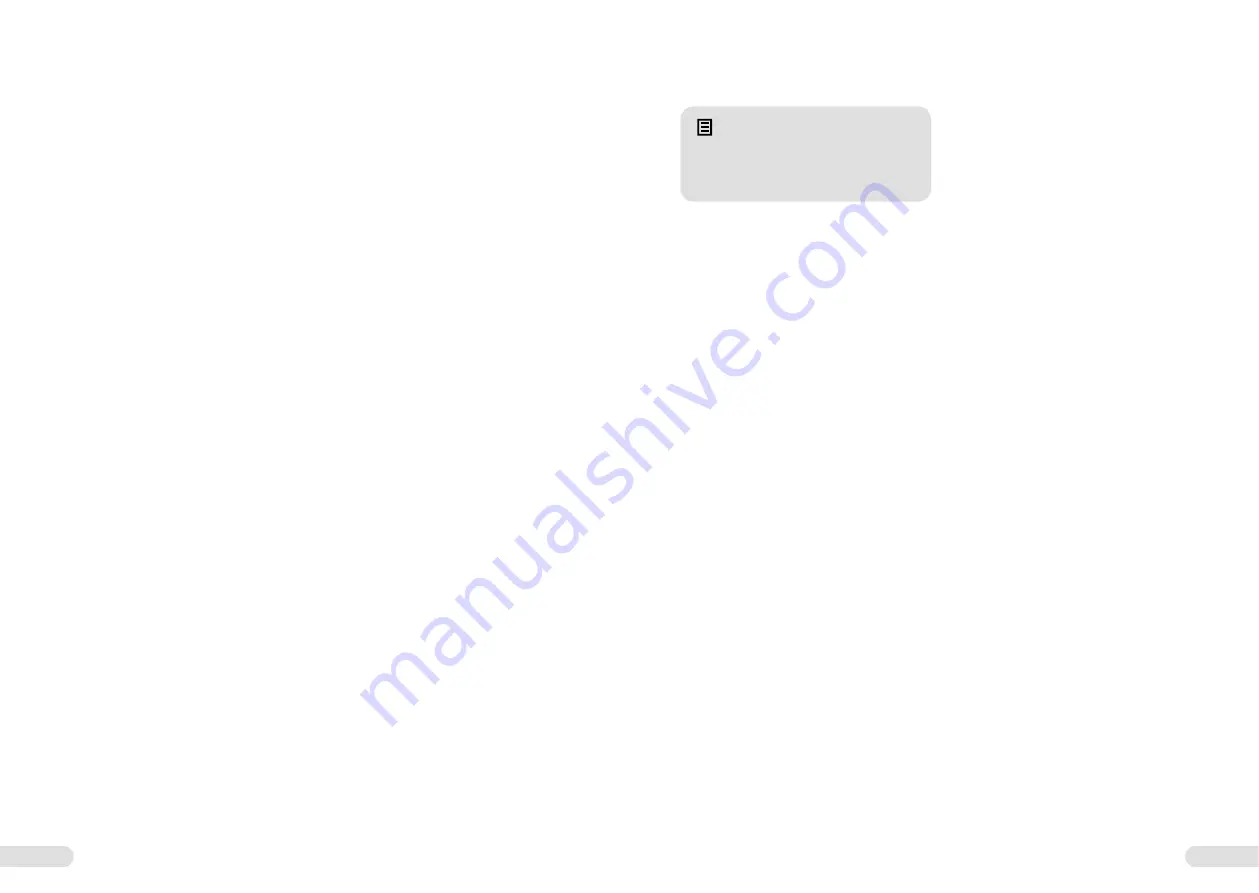
10
11
Using Your Kambrook 4 Slice Toaster
Fruit Bread Button
1.
Place the fruit bread into the
toasting slots.
2.
Select the desired browning setting
using the brownness selection
dials. When using the Brownness
Selection Dial, align the needle
with the desired browning setting
‘1’ (lightest) to ‘7’ (darkest). It is
recommended for first time use
that the dial(s) are set to setting
number ‘3’. If toasting less than 4
slices of fruit bread, the browning
setting may need to be reduced
to avoid burning the fruit bread.
3.
Press the carriage control lever
down, ensuring it is locked in
position.
4.
Press the FRUIT BREAD button; the
FRUIT BREAD button illuminates
during toasting process.
5.
Once the browning process is
complete and desired fruit bread
colour is achieved, the carriage
control lever will automatically
raise the fruit bread.
Defrost Button
The DEFROST button is used to toast
frozen bread. Place the frozen
bread into the bread slots, select the
desired browning setting and press
the carriage control lever down
and lock into position, then press
the DEFROST button. The DEFROST
button illuminates during the toasting
process.
Toasting Frozen Fruit Bread
To toast frozen fruit bread, place the
frozen fruit bread into the bread slots,
select the desired browning setting
and press the carriage control lever
down and lock into position, then
press the FRUIT BREAD button and
then DEFROST button. The FRUIT BREAD
button and DEFROST button illuminate
during the toasting process.
Reheat Button
The REHEAT button can be selected at
the beginning of the toasting process
to reheat the toast, if required. Place
the toast into the bread slots and
press the carriage control lever down,
ensuring it is locked into position. Press
the REHEAT button; the REHEAT button
illuminates during toasting process.
NOTE
The DEFROST button and REHEAT
button cannot be selected at the
same time.
Cancel Button
The CANCEL button can be selected
during operation to cancel the
toasting process. The CANCEL button
illuminates when the carriage control
lever is locked down into position and
the toasting process is in operation.
Pressing the CANCEL button any
time during operation will cause the
carriage lever to raise the toast and
cancel the toasting process.
Extra Lift
The toaster carriage control lever
features EXTRA LIFT. EXTRA LIFT is ideal
for removing smaller items such as
crumpets or English muffins. Once the
browning process is complete, the
lever will automatically raise the toast.
For easier removal of toasted items,
lift carriage control lever upwards
approximately 10mm from the lever
starting position.



























