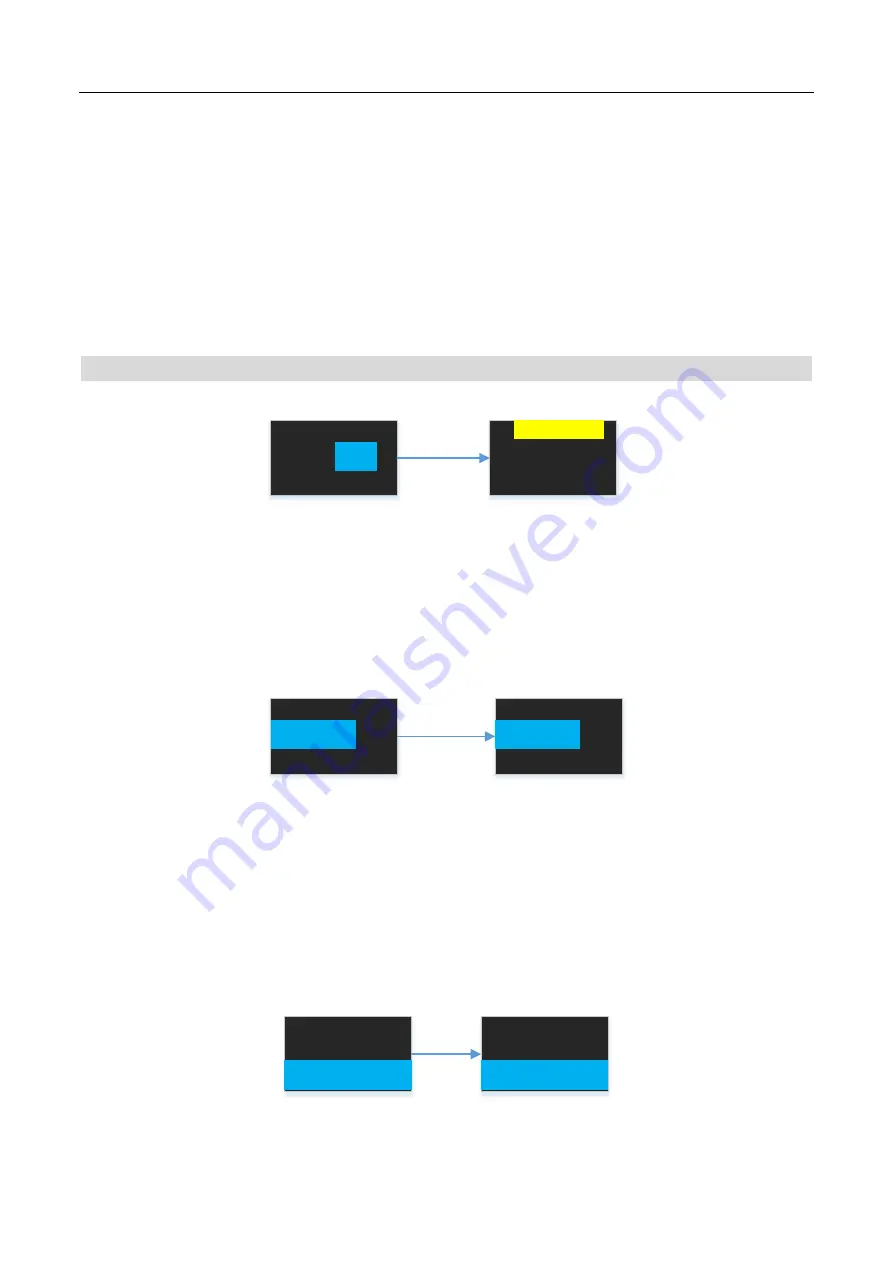
Kamoer Fluid Tech(Shanghai) Co.,Ltd. FX-STP WIFI User Manual
17
Language:
the language of the pump;
Bid:
click to enter the pump's bid interface;
WiFi:
click to enter the pump distribution network function interface, the specific
operation refers to the app distribution network chapter;
Settings:
Click on the serial number of the entry pump to display and restore the factory
settings interface.
Calibration
Menu
WiFi Settings
lang
Calibrate
48.0ml/min
120.0rpm 60s
Cal
b
c
d
a
a. Bid:
calibration interface title bar, when the cursor in the title bar, press the button,
the pump into the superior interface;
b.
Speed:
calibration speed, adjustable, through the rotary button to rotate the cursor to
the speed, press the button into the speed editing state, through the rotary button to
modify the speed, press the knob again, exit the speed editing state;
Calibrate
48.0ml/min
E:120.0rpm
60s
Calibrate
48.0ml/min
120.0rpm
60s
c.
Calibration time:
calibration time, fixed to 60 seconds, when the cursor on the
calibration time, press the button, the pump starts to run, when the 60 seconds
countdown is complete, the user will get the liquid volume input into the pump to
complete the calibration;
d.
Flow rate:
The current speed corresponds to the flow rate, where the user will get the
liquid volume input to complete the calibration when the calibration is complete.
Calibrate
E:48.0ml/min
120.0rpm
60s
Calibrate
48.0ml/min
120.0rpm
60s
The specific calibration process is as follows
















































