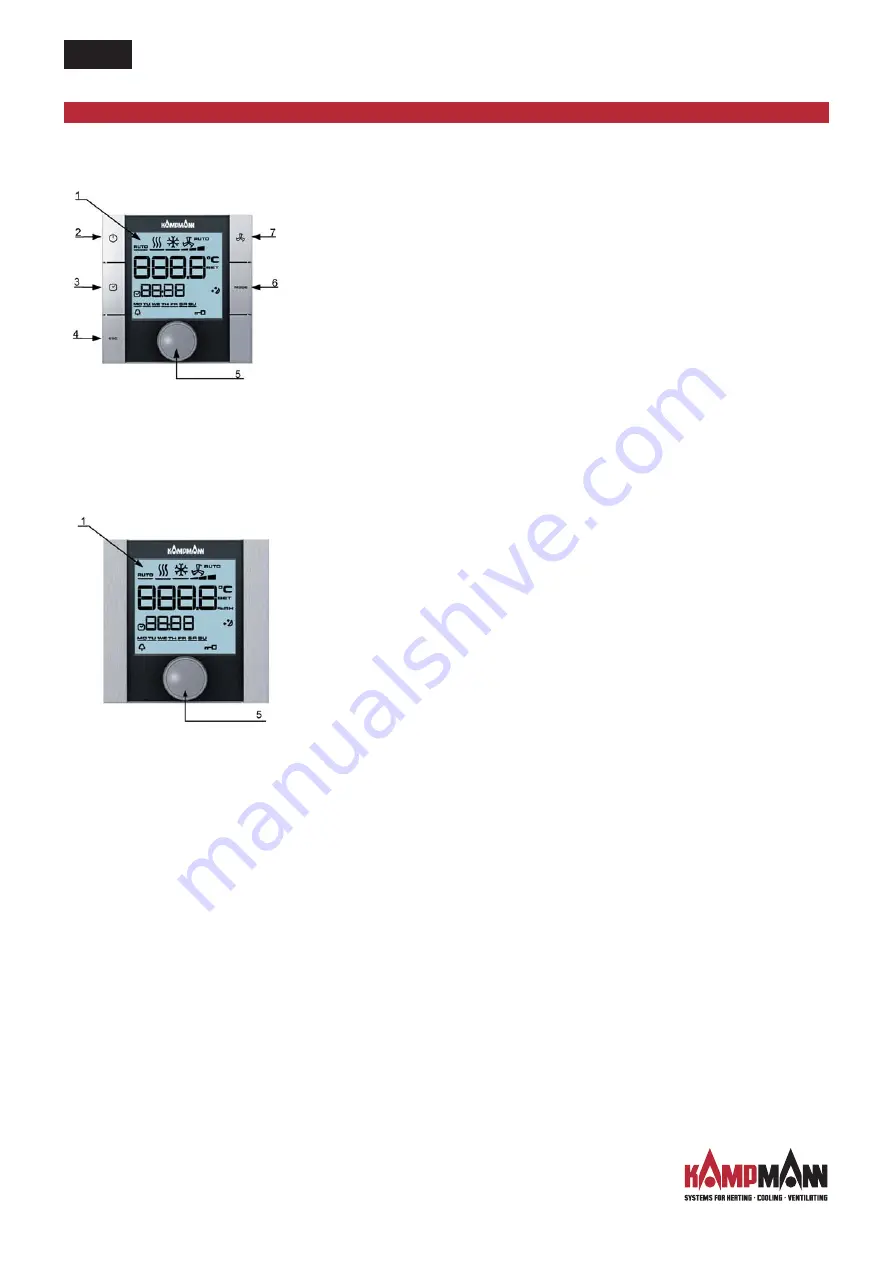
Ka
Control
for Venkon
ASSEMBLY AND INSTALLATION INSTRUCTIONS
1.48
3.1 Operating Keys, Display Elements
1. Display with LED background lighting
2. ON/OFF button (depending on setting)
- ON / OFF (factory setting)
- Eco mode / Day mode
3. TIMER key
- Set time
- Set timer program
4. ESC key
- Back to default view
5. Navigator
- Change settings
- Call up menus
6. MODE key
- Set operating modes
(disabled with 2-pipe applications)
7. FAN key
- Set fan control
All menus can be selected and set using the navigator.
The LED background lighting is automatically switched off 5
seconds after the last operation on the KaController.
The LED background lighting can be permanently disabled by
adjusting the parameters.
Venkon
8
KaController with
operating keys type 3210004
KaController without
operating keys (single-button
operation) type 3210003









































