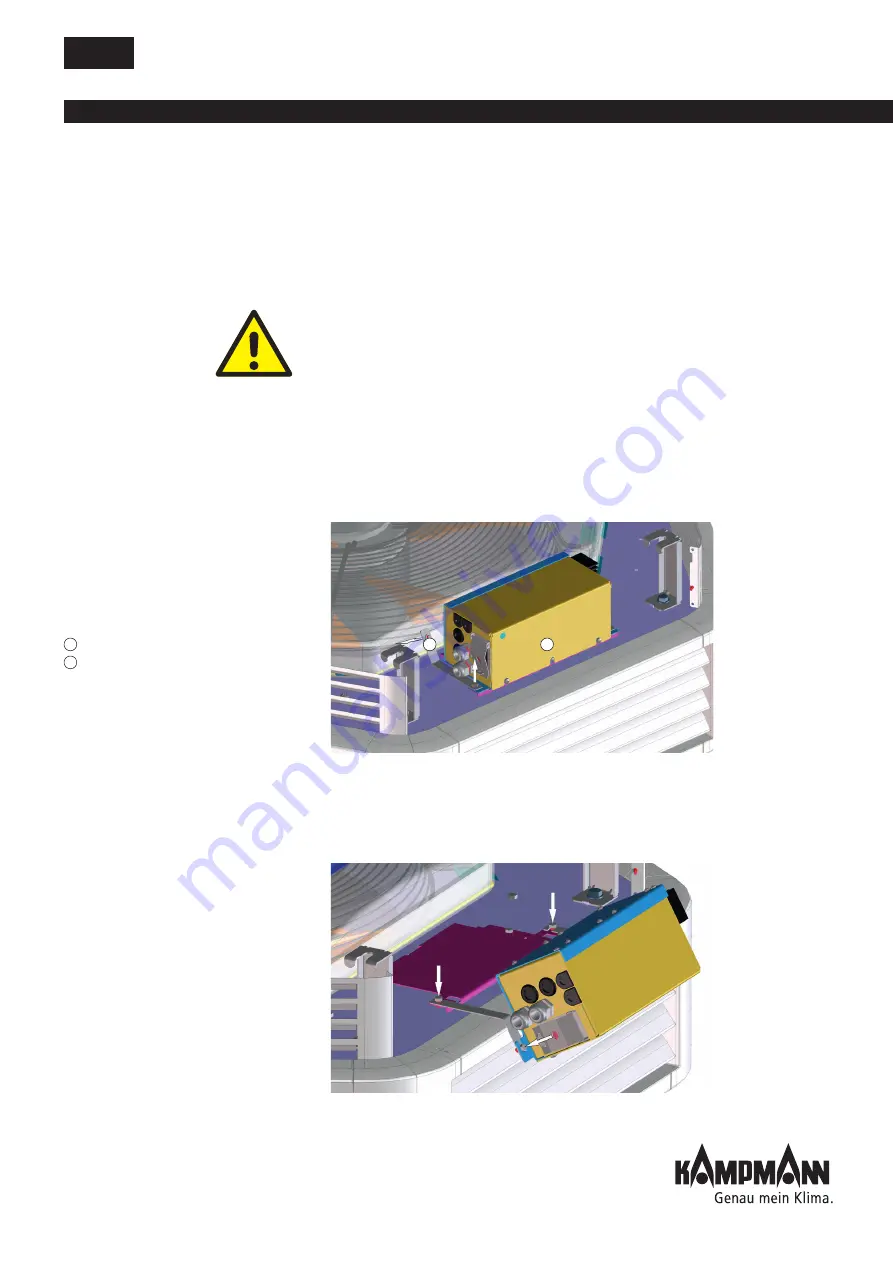
22
1.54
Ultra
Comfortable indoor climate in high-end interiors
Installation and operating instructions
Terminal box
• Unscrew the screw in the terminal box bracket and remove the terminal
box from the area close to the intake crown.
• Then loosen the screws in the cover of the terminal box and remove it.
• Electrically wire the unit.
• Commission the unit.
• Replace the cover of the terminal box.
• Fix the bracket to the Ultra.
Make sure that the motor cable is not pushed through the guard close to
the fan.
Continuously variable power module or KaControl module
(recirculation air)
• Loosen (do not remove) the two screws that attach the module to the
bracket, remove the two metal support strips and the module, leaving the
module lying loose on the bracket.
• Loosen (do not remove) the screw in the shorter leg of the metal holding
strip and fasten the longer leg to the bracket in such a ways that the short
leg points downwards over the edge of the unit. Now fix the module to
the metal support strips.
1
Metal support strips
2
Module
1
2
















































