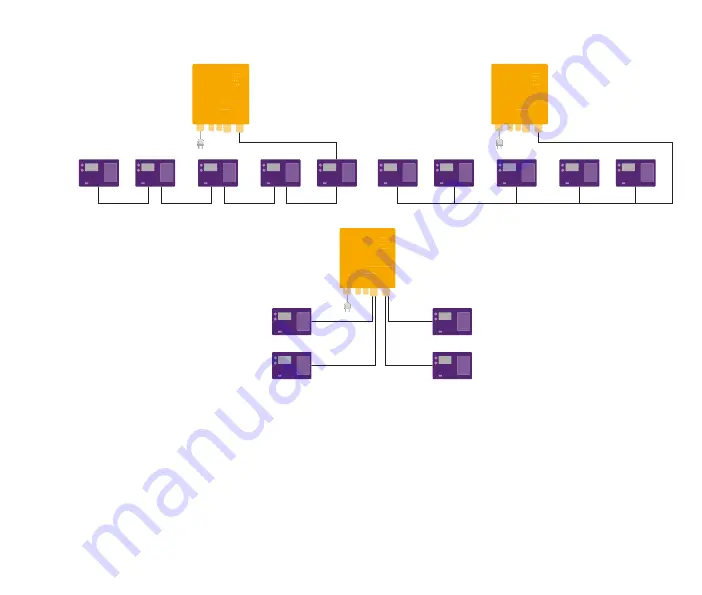
21
Kamstrup A/S • 5512853_C1_GB_01.2017
M-Bus Master MultiPort 250D
602
602
602
602
602
M-Bus Master
Bus topology with cable looped through meters.
602
602
602
602
602
M-Bus Master
Bus topology with each individual meter connected to the bus.
602
602
602
602
M-Bus Master
Star topology connecting each individual meter directly to the M-Bus Master.
















































