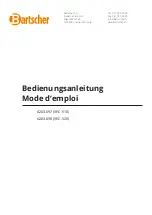Aetos Installation Manual
7. USB
Figure 20:
An example of video input format selection.
7
USB
Aetos has two USB ports. One at the back and one at the front. The front
one is typically used with USB memory stick for data transfers and software
updates. The back USB port is typically used for WiFi module, as a charger
or as a cable tethering.
7.1
USB Memory Stick
On order to transfer data between the memory stick and Aetos, the memory
stick must meet the following requirements:
Max supported capacity is 32 GB.
The stick must be formatted as FAT32 (Windows).
One memory stick is supplied in the kit.
In some occasions Aetos does not detect the USB memory stick properly.
Removing the stick and inserting it back again usually solves the problem.
If the problem persist, try with a memory stick made by a different producer
or try to insert it into the back port.
7.2
WiFi Module
When a suitable WiFi module is connected to Aetos and the module is prop-
erly configured and connected to some WiFi network with the Internet access,
30
©
Kanardia
2019–2020