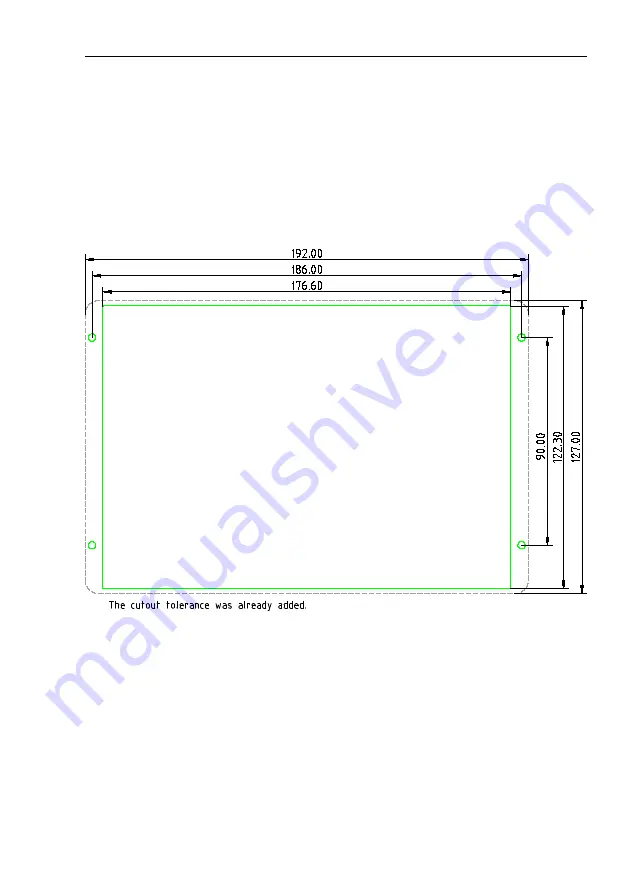
Aetos Installation Manual
2.3
The Cutout
2.3
The Cutout
Cut your instrument panel according to your Aetos display size using cut-out
dimensions and cut-out templates. The cut-out drawing can be downloaded
from our web page:
www.kanardia.eu/support/manuals/
, search for the
Aetos Cutout.pdf
or
Aetos Cutout.dxf
. Please note that the cutout tol-
erance was already added to the green cutout line. Figure 4 illustrates the
cutout dimension.
Figure 4:
Aetos cutout dimensions. The figure is not actual size!
Some mounting notes:
The display is mounted from front.
The display is shipped with a set of mounting hardware (four screws and
nuts). You can replace screws and nuts with more appropriate ones, Do
not use screws with head larger than 5.5 mm in diameter.
Do not re-drill holes in the bezel.
13
©
Kanardia
2019–2020

































