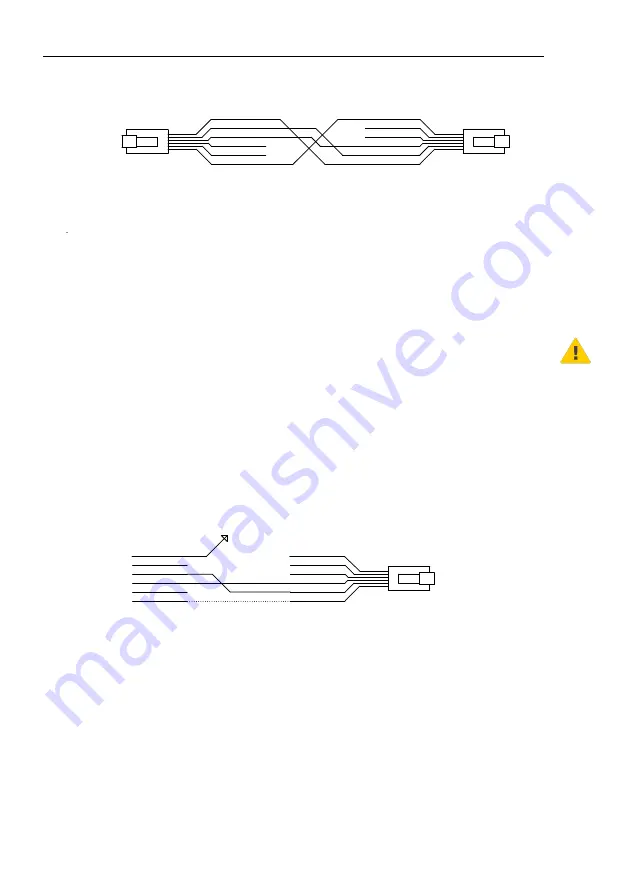
Aetos Installation Manual
10.3
Connection Details
1 ... +12V
2
3
4 ... TX (Data out)
5 ... RX (Data in)
6 ... GND
RJ12 - 6 pin
RJ12 - 6 pin
1 ... +12 V
2
3
4 ... RX
5 ... TX
6 ... GND
Figure 50:
Schematic connection for Flarm Eagle device.
10.3.11
uAvionix echoUAT
Please read the
echoUAT Manual
before any connection is made to Aetos.
The manual can be obtained from the
web site.
echoUAT can be connected via Wifi or via RS-232 cable. We recommend
using cable connection whenever possible. This section gives details for the
cable connection.
Figure 51 gives the connection details. When both devices are connected to
the same power source, which is usually the case, then there is no need to
connect GND (dotted line).
RJ12 - 6 pin
echoUAT
1 ... +12 V
2
3
4 ... RX
5 ... TX
6 ... GND
connector
Molex 0436050600
Fro
m
GP
S
6 ... RX2
5 ... TX2
4 ... RX1
3 ... TX1
2 ... +12V in
1 ... GND
Figure 51:
Schematic connection for echoUAT device.
Configuration
echoUAT supports GDL90 protocol. Please configure the device to transmit
data on COM 1, as it is shown on Figure 52. From the Aetos point of view
only settings in the orange rectangle are important. Rectangle on the left
makes sure that both TIS-B (traffic on 1090 MHz) and FIS-B (uplink on 978
MHz) are received. The rectangle on the right configures COM 1 port as it is
expected by Aetos.
54
©
Kanardia
2019–2020






































