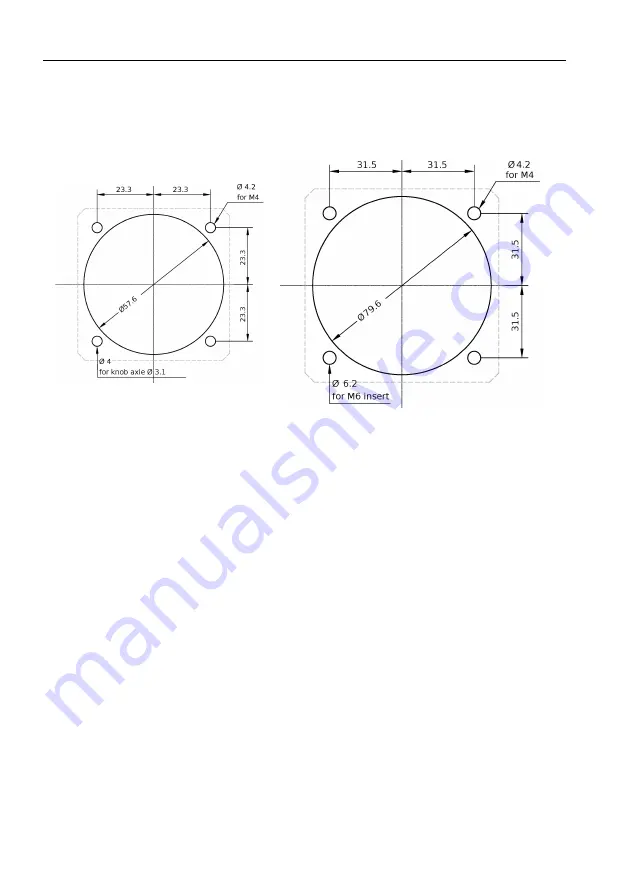
Horis User Manual
2.3
Space Behind the Panel
it can be pushed in and out for the system operation. Put the cap
back.
(a)
57 mm
(b)
80 mm
Figure 4:
Instrument panel cutout and mounting holes. Some toler-
ance has been incorporated. Warning: Figures are not in
scale.
2.3
Space Behind the Panel
Horis requires only minimal space behind the instrument panel. Depth
of housing is 48 mm, connectors require additional 19 mm and cables
and tubing require about 20 mm as shown on Figure 5.
2.4
Connections
Figure 6 illustrates all connections at the back side of the instrument.
16
©
Kanardia
2021
Summary of Contents for Horis
Page 2: ......




































