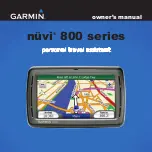Horis User Manual
3.3
G-Meter
3.3
G-Meter
The G-Meter screen is optional and it may not be enabled by default.
When not visible, it must be enabled in settings. Please see section
4.6.5 on page 49 for the details.
Typically, G-Meter is used as a third screen.
Figure 20:
Horis G-Meter screen with markings.
Figure 20 shows the screen with several important points marked.
1. Scale neutral point is at 1 G and it is located exactly at 9
o’clock. Scale has green range, low and high yellow range and
low and high red range. Scale span and ranges are defined
in settings. Please refer to section 4.6.7 on page 50 for more
details.
2. White pointer indicates current G-load on the scale.
It is
slightly filtered to prevent too vivid movement.
40
©
Kanardia
2021
Summary of Contents for Horis
Page 2: ......