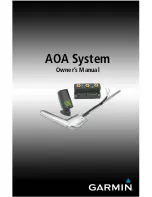Combo — Manual
2. Installation
2
Installation
The instrument requires a standard size 57 or 80 mm hole in the
instrument panel. The position of the hole must ensure that the
instrument is always visible from the pilot’s perspective.
2.1
Mounting & Dimensions
The mounting screw holes are located on a circle of 66.5/89 mm
diameter. The instrument is mounted using three screws type M4.
To prevent internal stresses, please make sure that the instrument
panel is flat.
Remove the mounting screws from the instrument and then remove
the knob. Use finger nail or sharp knife to remove the cap from
the knob, but be careful not to cut the cup away. Once the cap is
removed, use flat screwdriver and loosen the screw. Slide the knob
from its axle. Figure 4 shows an example of the knob with its cap
removed.
Figure 4:
Photo of the knob with its cap removed.
It is highly recommended that the instrument panel is mounted using
rubber shocks, which reduce the vibrations. Figure 5 illustrates the
mounting hole for both sizes of instrument.
Bottom left hole is used for the push button strut.
10
©
Kanardia
2015-2018