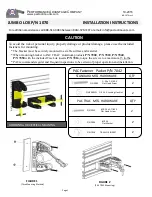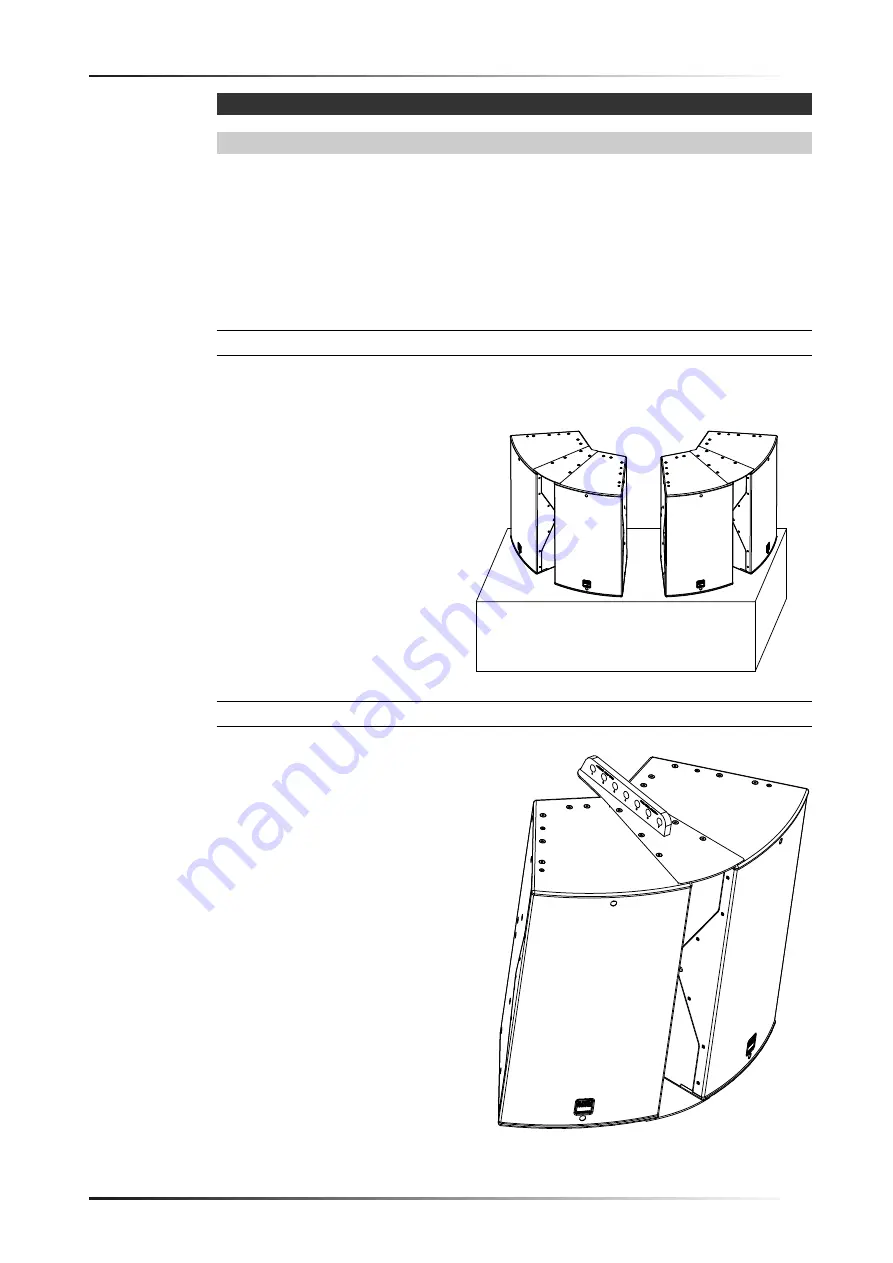
© KLING & FREITAG GMBH
Version 1.0
Page 7 of 35
User's Manual
K&F
SPECTRA 212i Configuration Accessories
3
Product Description
3.1
Cluster plates (point-source mode)
Cluster plates are used for clustering two SPECTRA 212i systems in point-source mode. This
allows for achieving a larger overall directivity. The accessories allow interconnecting the
speakers in acoustically logical angles.
We recommend using the cluster plates for the SPECTRA 212i N speaker version only.
Two SPECTRA 212i N speakers configured with cluster plates provide an overall directivity of
100° × 30°.
Two product variants are available for point-source applications:
3.1.1
Cluster Plate Set
Allows for setting up a cluster of SPECTRA 212i speakers in point-source mode at a predefined
angle.
3.1.2
Horizontal Cluster Flying Set
You can place clusters interconnect-
ed using cluster plates on the floor or
a base. For this approach, you just
need to interconnect the speaker
tops using a plate. A cluster plate set
allows for building two clusters with
two speakers each.
Allows for suspending a cluster with
two vertically arranged speakers in
point-source mode.
This setup allows for achieving vari-
ous tilt angles.
Using the horizontal cluster flying
set, you can suspend two intercon-
nected speakers using the flybar (in-
cluded with the set).
Using the appropriate flybar hole,
you can adjust the desired speaker
down-tilt as required.
Repositioning the flybar shifts the
grid by half the dimension, thus ef-
fectively doubling the achievable
down-tilt options.
Suspend the speakers using either
K&F 450 rotation clamps or suitable
shackles (3.25 t).