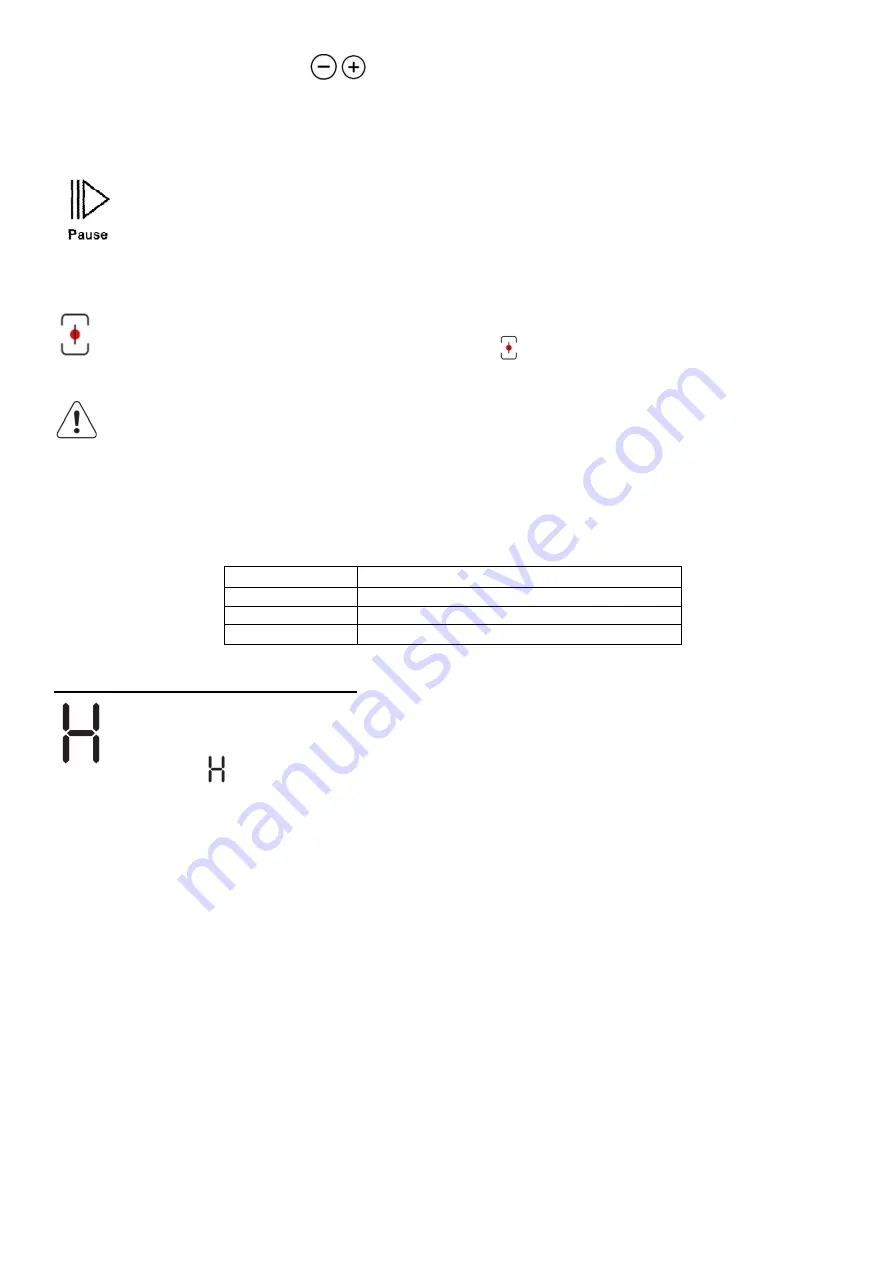
18
To deactivate the timer, press the “
” button to set the display showing “00” or hold the button with the
clock symbol for at least 4 seconds.
Pause
Pause-Button:
When this button is pressed, the cooktop stops working. Press the
Button again and the cooktop begins to work again.
FLEX ZONE FUNCTION
When you want to use the flex zone ,press the button
,the relevant two zones will work together.
Pls be noted that the diameter of the pots and pans should be at least 20cm if you use this function.
Please do not place hot pots or pans on the keypad! This could cause damage.
Auto switch off
The hob will automatically switch off when you did not set cooking time, forgot to switch off the hob, and did
not operate the hob at all. The relationship between the power level and default switch off time is shown in
below figure.
Power level
The hob automatically switch off after
1-3
8 hours
4-6
4 hours
7-9
2 hours
CONTROL PANEL WARNINGS
Residual heat indicator
The hob is fitted with a residual heat indicator for each cooking zone. These indicators alert the user
when cooking zones are still hot.
If the display shows
, the cooking zone is still hot. If the residual heat indicator of a given cooking zone is
lit, that zone can be used, for example, to keep a dish warm or to melt butter.
When the cooking zone cools down, the display goes off.
Incorrect or missing pot indicator – Error code “E0”
If you are using a pot that is not suitable, not correctly positioned or not of the correct dimensions for your
induction hob, the symbol ”E0” mean “no pot” will appear in the display (see figure at side). If no pot is
detected within 180 seconds, the hob switches off




































