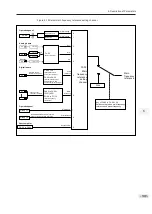6. Description of Parameters
- 102 -
SW1
FWD
DI1
SW2
REV
DI2
COM
6
The following example takes DI1, DI2 and DI3 to describe how to control the AC drive via DI
terminals.
■
F4-11 = 0: Two-wire Control Mode 1
It is the most commonly used two-wire control mode. Allocate DI1 with forward run
function and DI2 with reverse run function.
You need to connect forward run switch to DI1 and reverse run switch to DI2.
The parameters are set as below:
Function Code
Parameter Name
Value
Function Description
F0-02
Command source selection
1
Terminal I/O control
F4-11
Terminal I/O control mode
0
Two-wire control mode 1
F4-00
DI1 function selection
1
Forward RUN (FWD)
F4-01
DI2 function selection
2
Reverse RUN (REV)
In this mode,
●
When SW1 is closed, motor rotates in forward direction. When SW1 is open, motor
stops.
●
When SW2 is closed, motor rotates in reverse direction. When SW2 is open, motor
stops.
●
When SW1 and SW2 are both open or closed simultaneously, motor stops.
Figure 6-2 Two-wire 1 sequence wiring diagram
SW1
SW2
Running Command
1
0
Forward
0
1
Reverse
1
1
Stop
0
0
Stop
Summary of Contents for GT600-4T132G
Page 1: ...GT600 AC Drive...
Page 5: ......
Page 86: ...5 Quick Setup 5 1 Get Familiar With Operating Panel 86 5 2 Setup Flowchart 87...
Page 87: ......
Page 100: ...5 Quick Setup 98 5...
Page 280: ...8 Peripherals and Options 278 8...
Page 306: ...12 303 11...
Page 362: ......