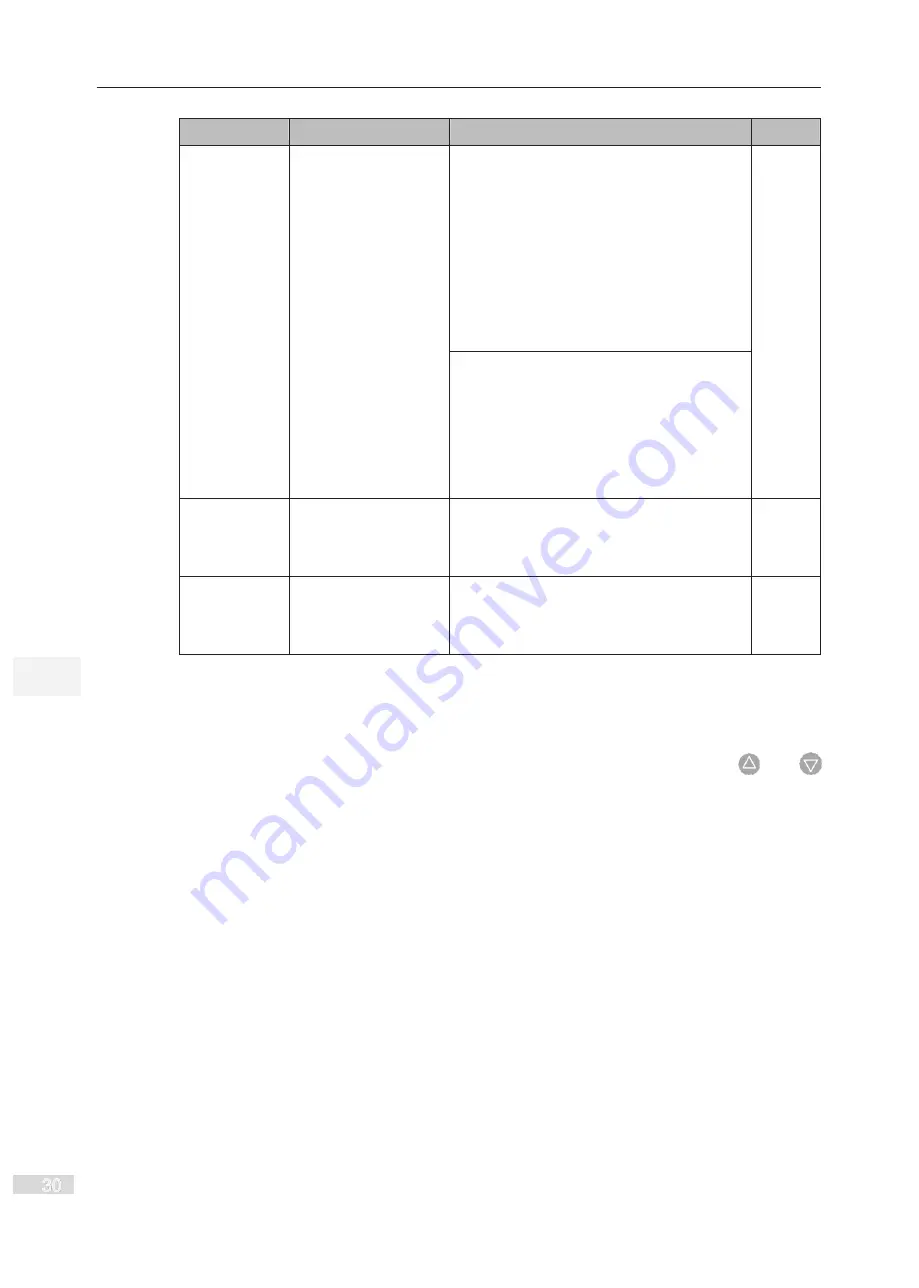
6. Description of Parameters
- 132 -
Function Code
Parameter Name
Setting Range
Default
F0-07
Final frequency
reference setting
selection
Units position: Frequency reference selection
0: Main frequency reference
1: Main and auxiliary calculation (based on
tens position)
2: Switchover between main and auxiliary
3: Switchover between main and "main &
auxiliary calculation"
4: Switchover between auxiliary and "main &
auxiliary calculation"
00
Tens position main and auxiliary calculation
formula
0: Main + auxiliary
1: Main - auxiliary
2: Max. (main, auxiliary)
3: Min. (main, auxiliary)
F0-05
Base value of range
of auxiliary frequency
reference for main and
auxiliary superposition
0: Relative to maximum frequency
1: Relative to main frequency reference
0
F0-06
Range of auxiliary
frequency reference
for main and auxiliary
superposition
0% to 150%
100%
When main frequency reference and auxiliary frequency reference are used for calculation (final
frequency reference is set by "main and auxiliary calculation"), pay attention to the following
aspects:
●
If auxiliary frequency reference is digital setting, preset frequency (F0-08) does not take
effect. You can directly adjust auxiliary frequency reference by pressing keys
and
on the operating panel (or using the UP/DOWN function of input terminals) based on main
frequency reference.
●
If auxiliary frequency reference is set via analog input (AI1, AI2 and AI3) or pulse reference,
100% of the input corresponds to range of the auxiliary frequency reference (set in F0-05
and F0-06). This is valid for main and auxiliary calculation.
●
Main frequency reference and auxiliary frequency reference must not use the same setting
channel. That is, F0-03 and F0-04 cannot be set to the same value.
●
Main & auxiliary calculation can be used for closed-loop speed control. An example of this is
to use main frequency reference to set a required frequency reference and to use auxiliary
frequency reference for automatic adjustment. Closed-loop control is implemented when this
method is used with switchover performed by an external DI terminal signal.
6
Summary of Contents for GT600-4T132G
Page 1: ...GT600 AC Drive...
Page 5: ......
Page 86: ...5 Quick Setup 5 1 Get Familiar With Operating Panel 86 5 2 Setup Flowchart 87...
Page 87: ......
Page 100: ...5 Quick Setup 98 5...
Page 280: ...8 Peripherals and Options 278 8...
Page 306: ...12 303 11...
Page 362: ......
















































