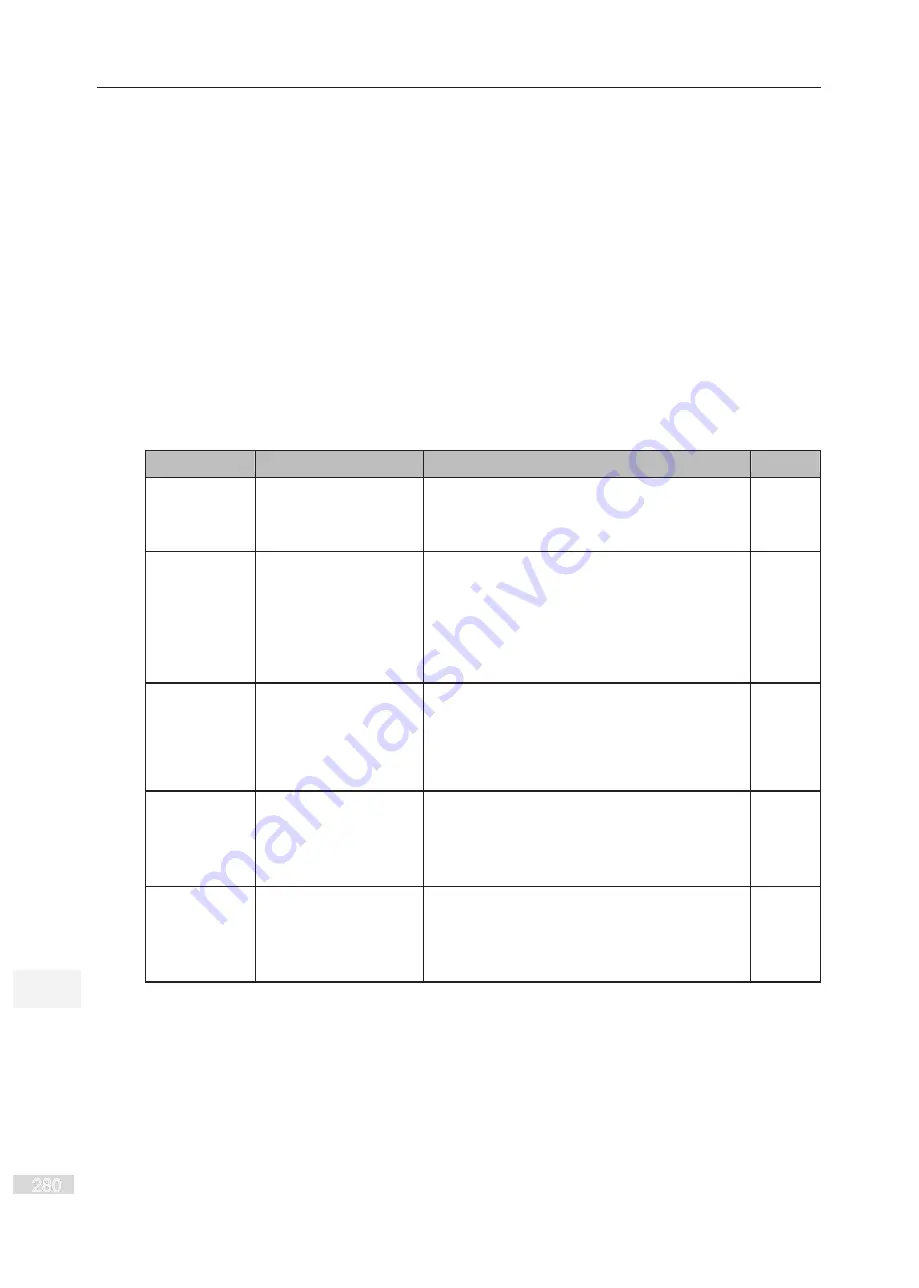
9. Maintenance and Inspection
10
- 280 -
Influence of ambient temperature, humidity, dust and vibration will cause aging of components in the
AC drive, which may cause potential faults or reduce the product life. Therefore, it is necessary to
carry out routine and periodic maintenance.
More frequent inspection will be required if it is used in harsh environments, such as:
●
High ambient temperature
●
Frequent starting and stopping
●
Fluctuations in the AC power supply or load
●
Excessive vibrations or shock loading
●
Dust, metal dust, salt, sulfuric acid, chlorine atmospheres
●
Poor storage conditions.
Check the following items daily to avoid deterioration in performance or product. Copy this checklist
and sign the "checked" column after each inspection.
Inspection Item
Inspection Points
Solutions
Checked
Motor
Inspect whether
abnormal oscillation or
noise exists.
●
Check mechanical connections.
●
Check power phases of the motor.
●
Tighten all loose screws.
Fan
Inspect whether the
cooling fan of the AC
drive and the motor
works abnormally.
●
Check running of the drive-side cooling fan.
●
Check running of the motor-side cooling fan.
●
Check whether the cooling fan is clogged or
dirty.
●
Check whether ambient temperature is within
the permissible range.
Installation
environment
Inspect whether the
cabinet and cable duct
are abnormal.
●
Check for input and output cables with
insulation damaged.
●
Check for vibration of hanging bracket.
●
Check whether ground bars and terminals
become loose or get corroded.
Load
Inspect whether the
drive output current
exceeds the drive or
motor rating for an
extended period of time.
●
Check for setting of motor parameters.
●
Check for excessive load.
●
Check for mechanical vibration (< 0.6 g on
normal condition).
Input voltage
Inspect
whether
the
power voltage of the
main and control circuits
is within the allowed
range.
●
Adjust the input voltage to the permissible
range.
●
Check whether start of heavy load exists.
Summary of Contents for GT600-4T132G
Page 1: ...GT600 AC Drive...
Page 5: ......
Page 86: ...5 Quick Setup 5 1 Get Familiar With Operating Panel 86 5 2 Setup Flowchart 87...
Page 87: ......
Page 100: ...5 Quick Setup 98 5...
Page 280: ...8 Peripherals and Options 278 8...
Page 306: ...12 303 11...
Page 362: ......
















































